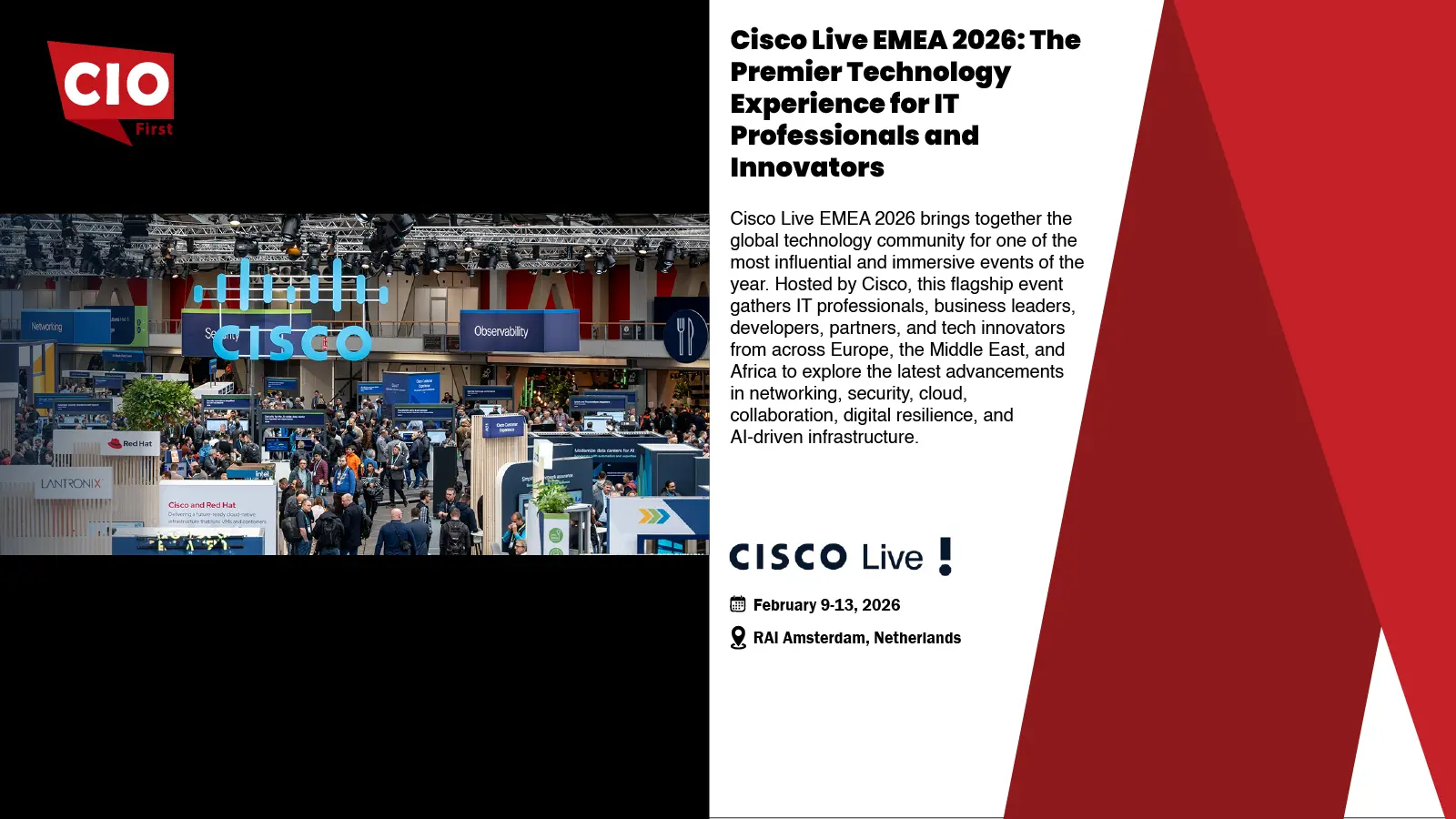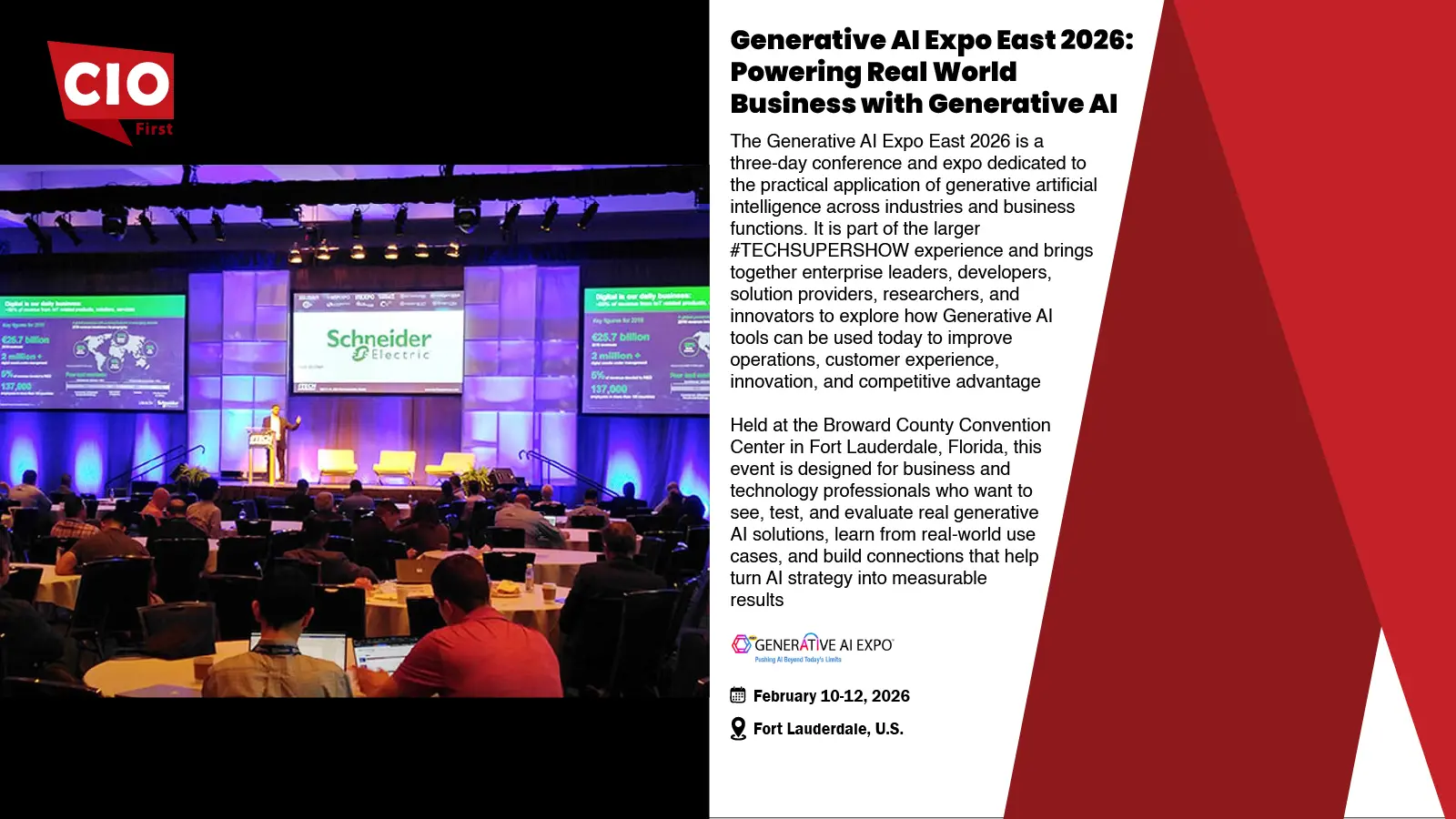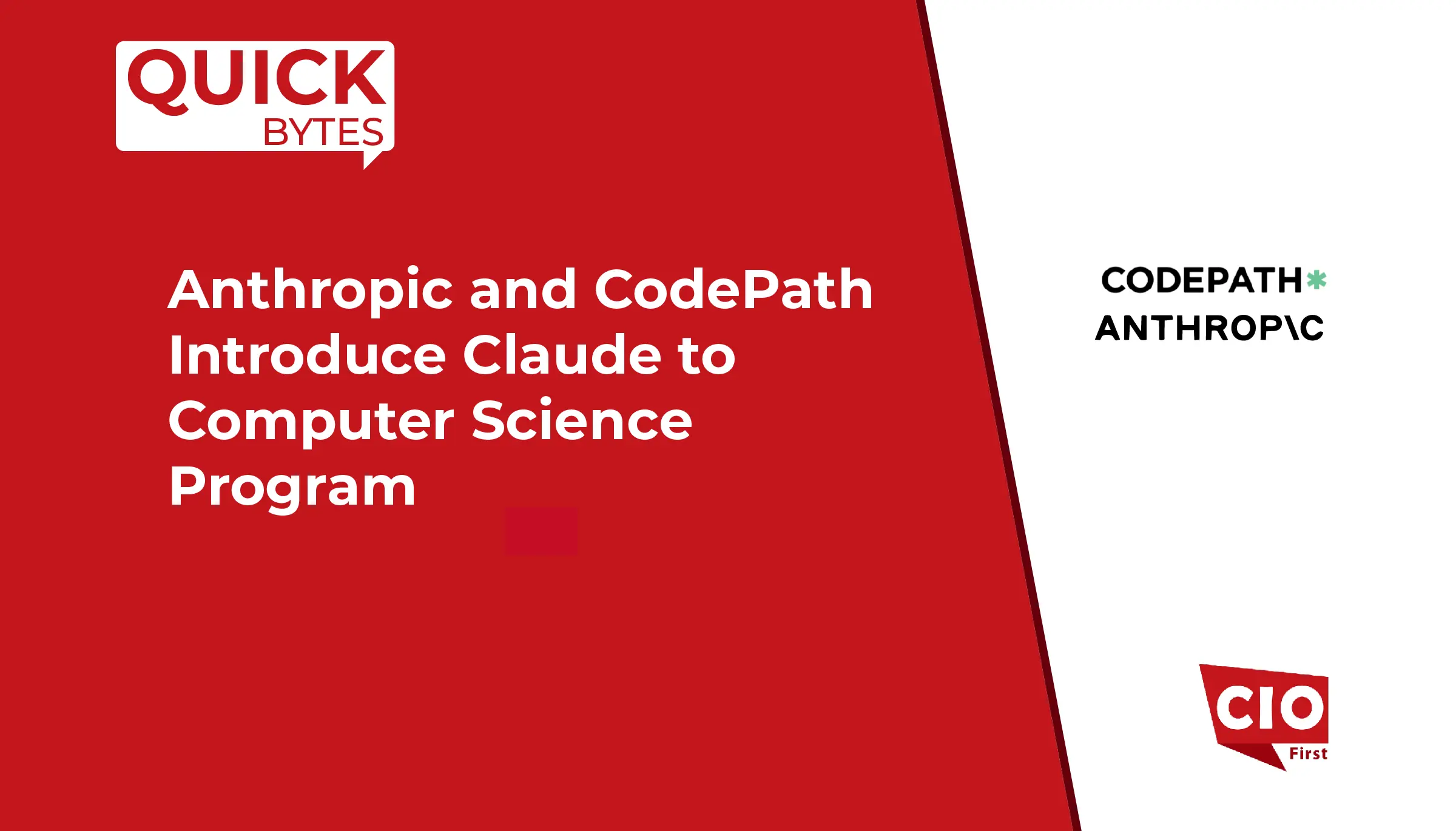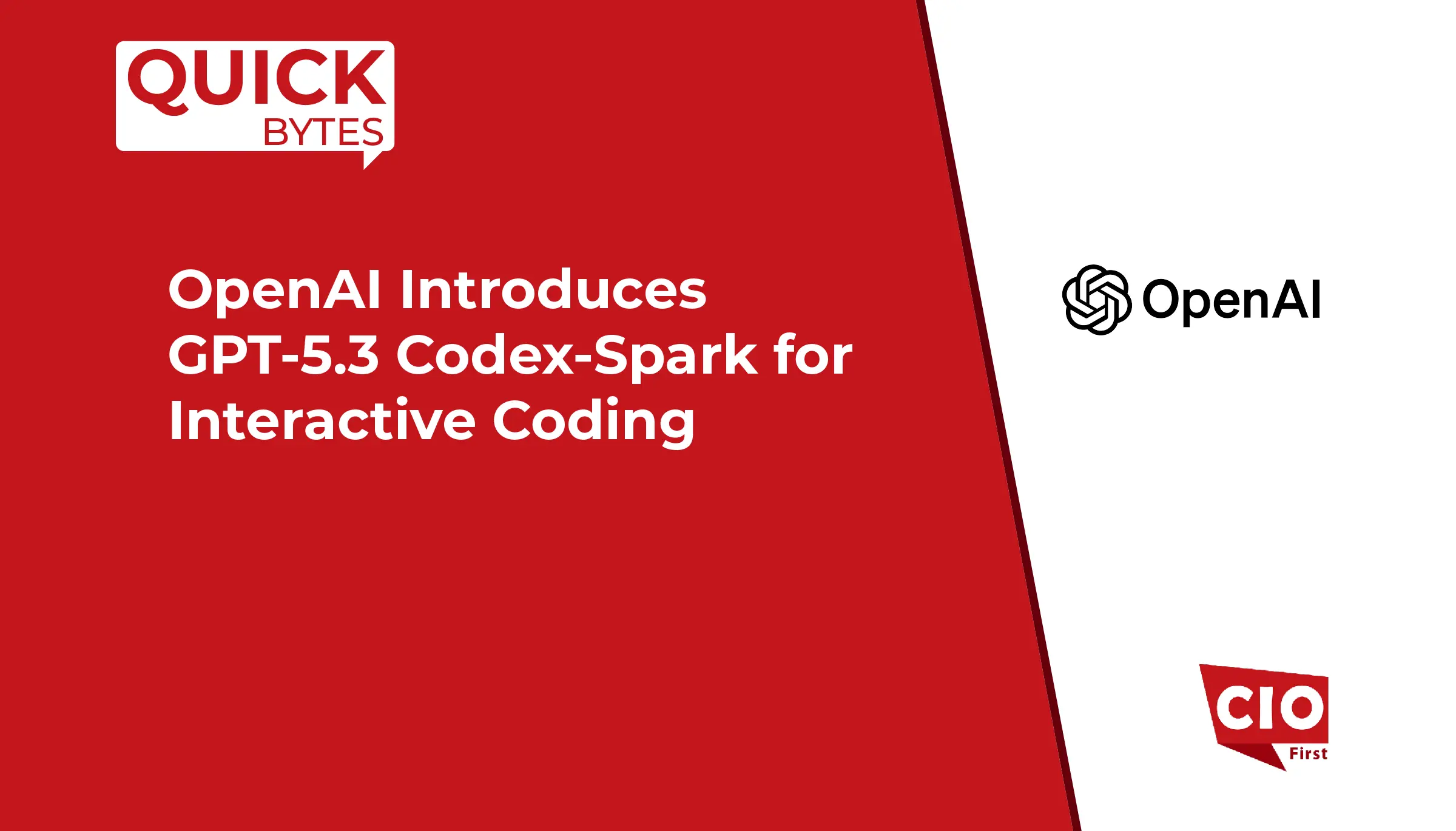Amazon Web Services (AWS), announced that the AWS Serverless Application Model Command Line Interface (SAM CLI) now supports Finch. This provides a different option to Docker. You can build and test serverless applications on your local machine. This update offers developers more options for their local development environment. Now, they can choose how to build, test, and deploy applications using SAM CLI.
Developers often spend a lot of time working in local environments. They build and make changes there before deploying to the cloud. The AWS SAM CLI is a handy command-line tool. It helps developers build, test, debug, and package serverless applications. You can do all this locally before sending them to the AWS Cloud.
SAM CLI used Docker to create local container environments for testing serverless applications. With the latest update, developers can use Finch. It’s an open-source container tool made by AWS. Now, it serves as an alternative runtime. This lets teams choose the container tool that suits their workflows best, whether they like Docker or Finch.
Also Read: Barracuda Enhances BarracudaONE Platform for MSPs
With Finch support in SAM CLI, developers can run AWS Lambda functions locally. They can also test API endpoints and debug applications. This setup feels much like working directly in the AWS Cloud. SAM CLI detects Finch automatically if Docker isn’t available. Developers can also choose Finch as their preferred tool manually.
The new Finch integration is compatible with all core SAM CLI commands, including:
sam build – to build and prepare your application for deployment
sam local invoke – to test Lambda functions locally
sam local start-api – to run API Gateway endpoints locally
sam local start-lambda – to simulate the Lambda service locally
This change boosts the agility and ease of use of SAM CLI. It shows AWS’s promise to offer an easy and friendly way for developers to create and test modern serverless apps.