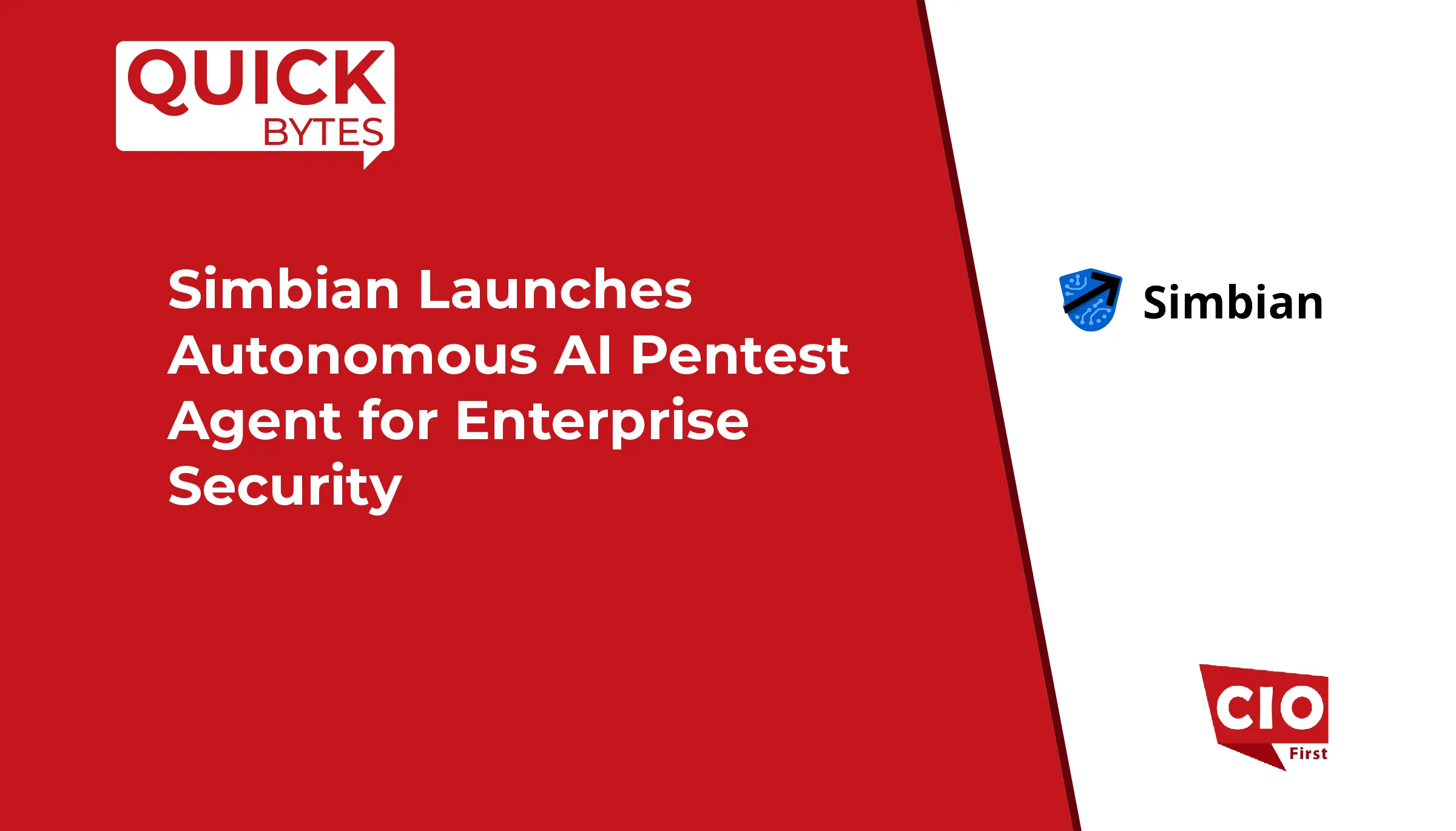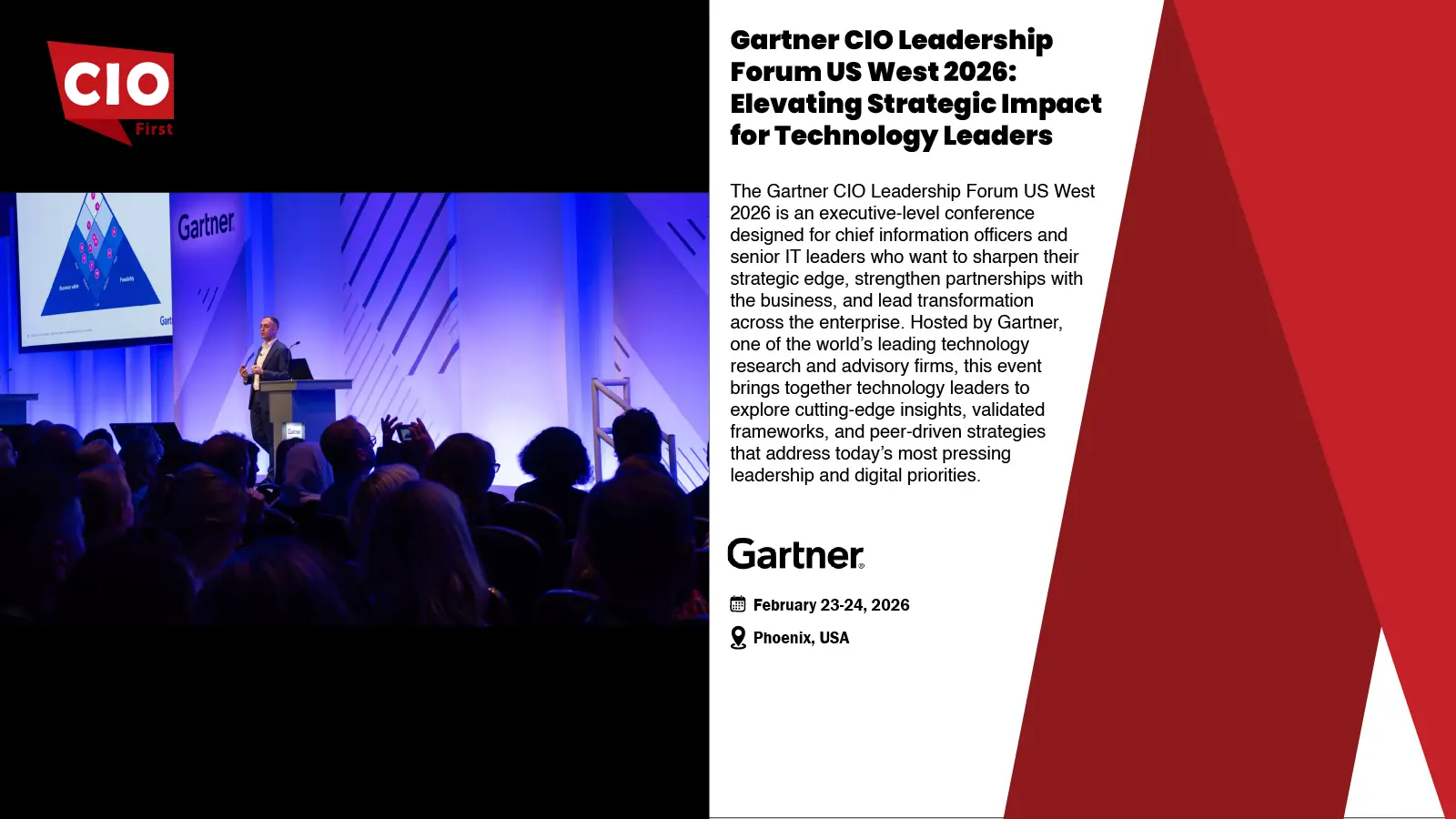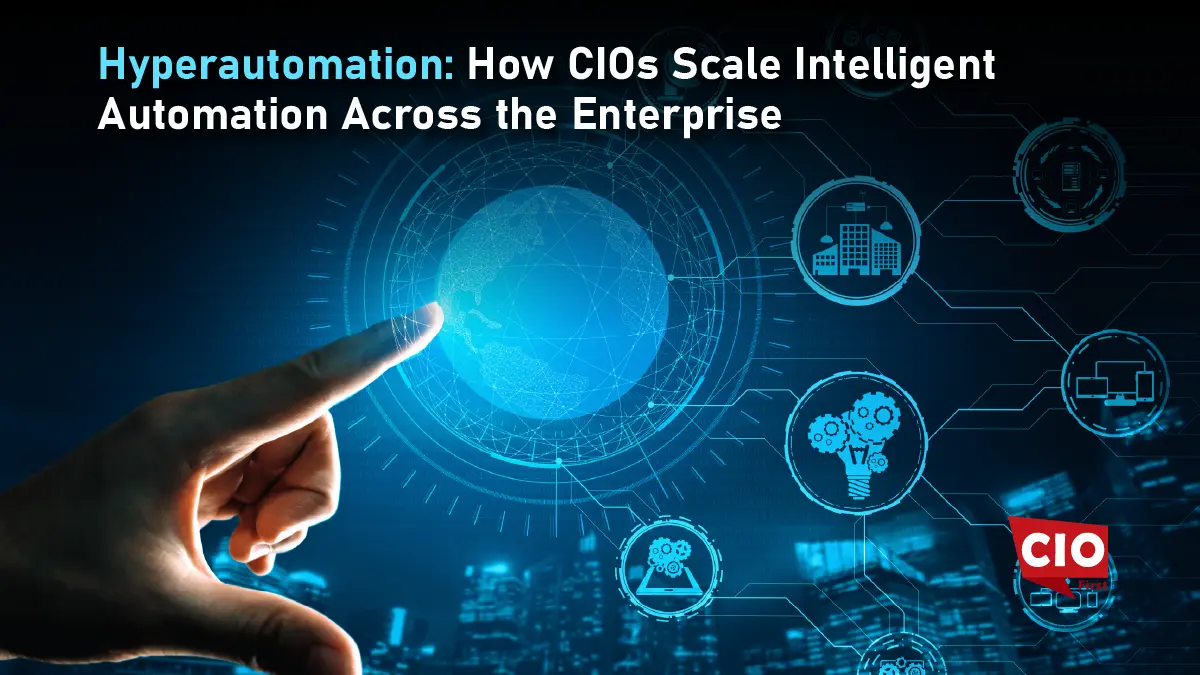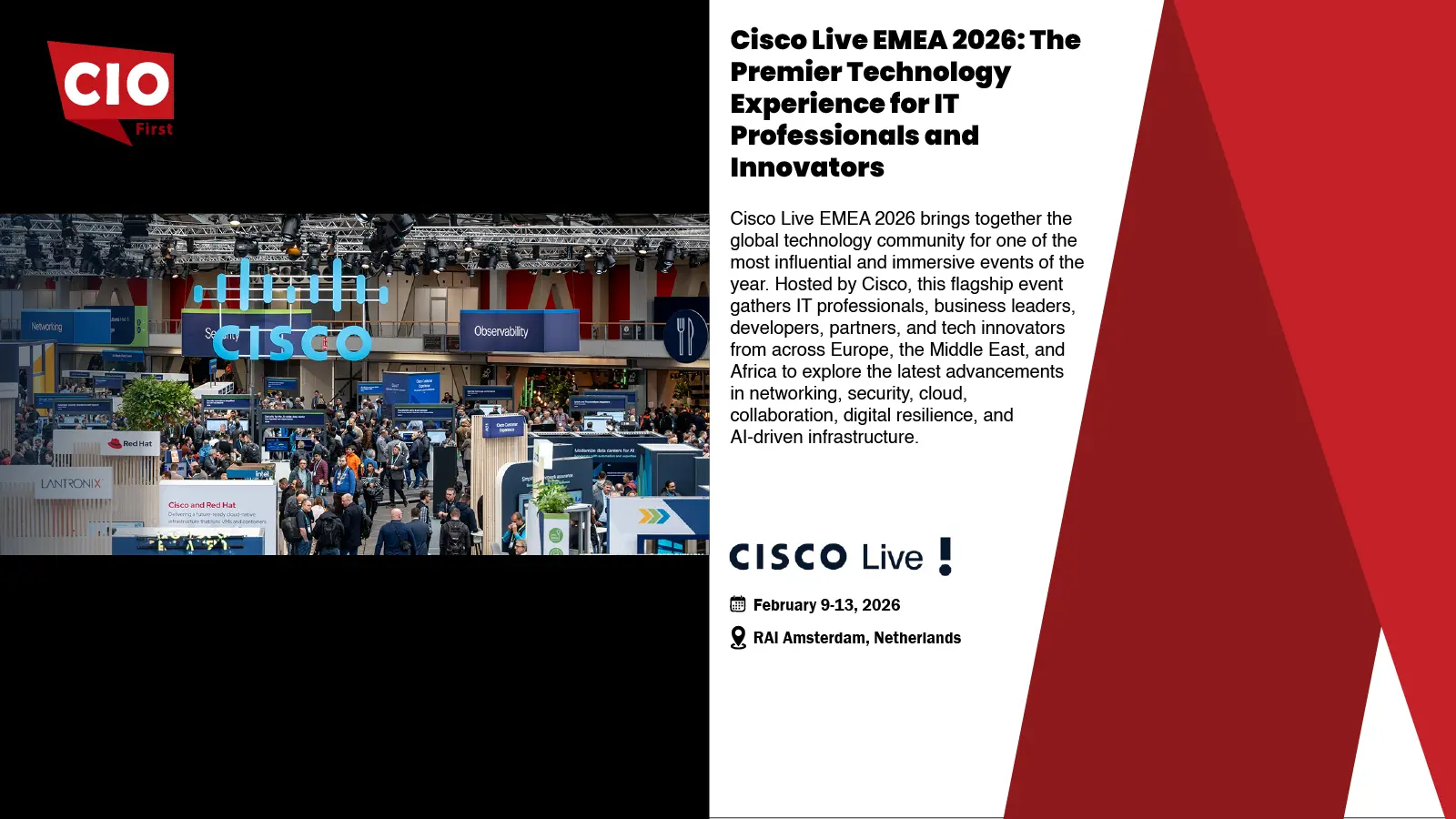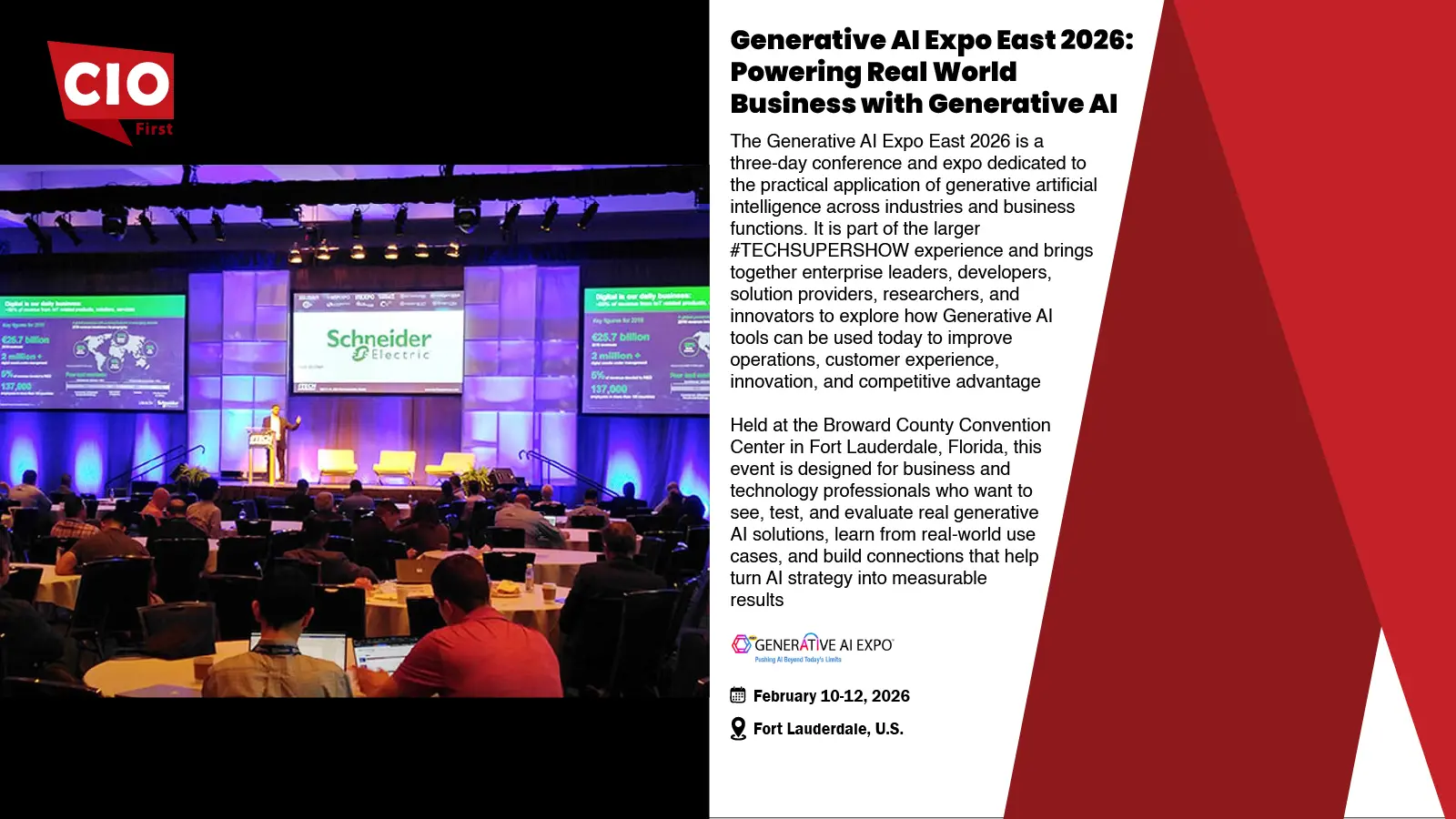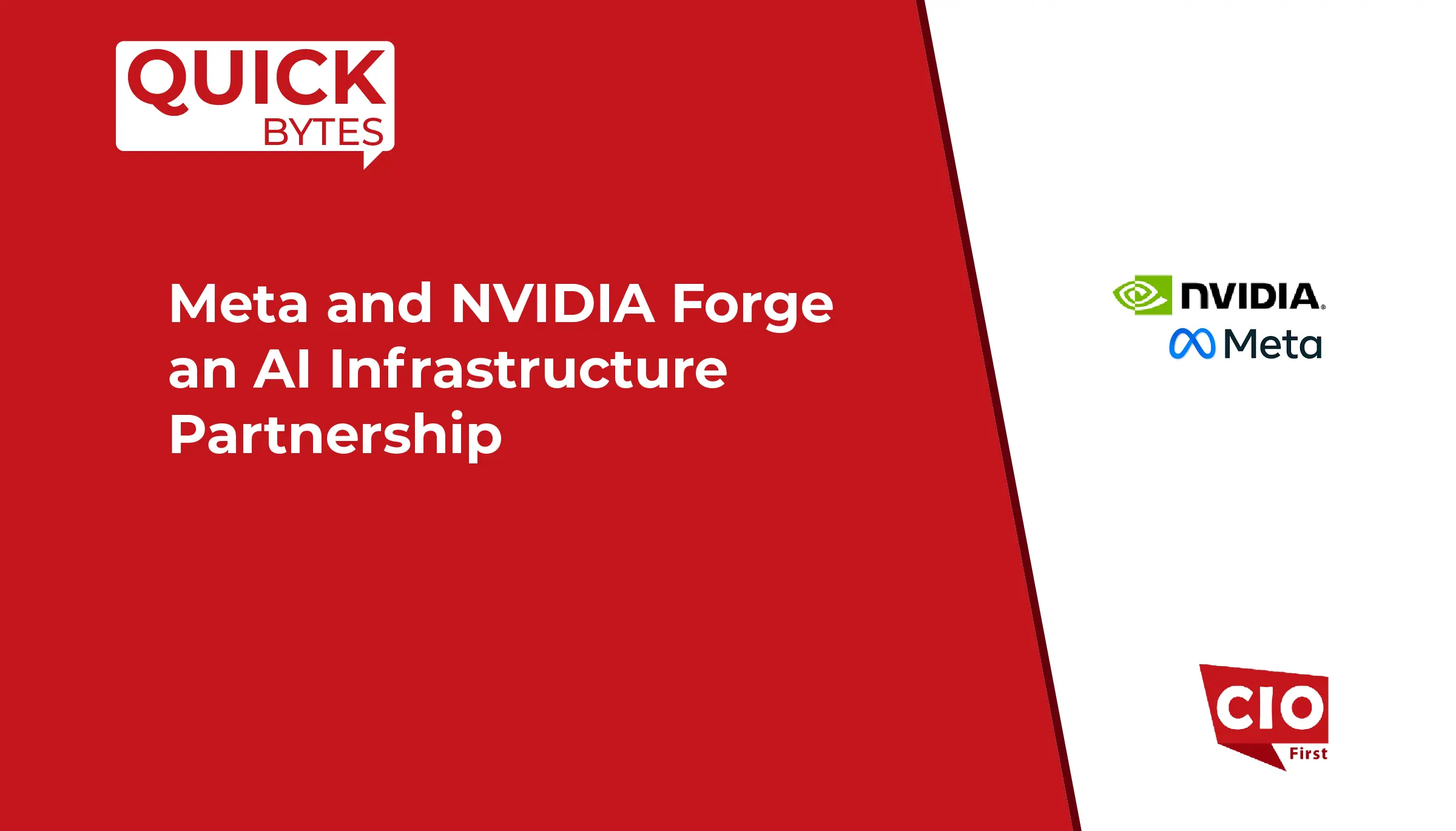LambdaTest, the GenAI-powered quality engineering platform, has introduced Smart Branching and Baseline Management for its SmartUI visual testing solution, tackling long-standing challenges that have slowed development teams working across complex Git workflows.
Traditional visual testing tools often compare all changes to a single main branch baseline, creating irrelevant test failures and draining developer time with unnecessary manual approvals. LambdaTest’s latest SmartUI update modernizes this approach by aligning visual testing with how teams actually build software — using feature branches, release versions, and hotfixes.
Key enhancements include Smart Branch Comparison, which ensures visual tests run against the correct feature branch baseline, and Flexible Merging Options that automatically create and approve merged visual states, cutting out repetitive approvals. Dynamic Baselines let teams define baselines by branch, build, or other dynamic references to match their unique release strategies. These improvements are packaged in a redesigned Visual Merge Studio that provides smart recommendations, branch-aware comparisons, and intuitive controls — helping even non-technical users reduce manual effort by up to 90%.
Also Read: Solidus AI Tech and Secret Network Join Forces to Advance Privacy-Preserving AI
“Visual testing should work with your workflow, not against it,” said Mayank Bhola, Co-Founder and Head of Product at LambdaTest. “Smart Branching and Baseline Management is a response to what development teams have been asking for — context-aware visual testing that just makes sense. This isn’t just a feature update; it’s a foundational shift that unlocks speed and clarity for developers, QA, and product teams alike.”
Seamless GitHub Actions integration and promotion of visual tests across staging and production further embed SmartUI into modern DevOps pipelines, ensuring faster releases without sacrificing quality. The new features are now available to all enterprise customers, with LambdaTest planning additional integrations and automation capabilities to keep visual QA tightly connected to real-world development workflows.