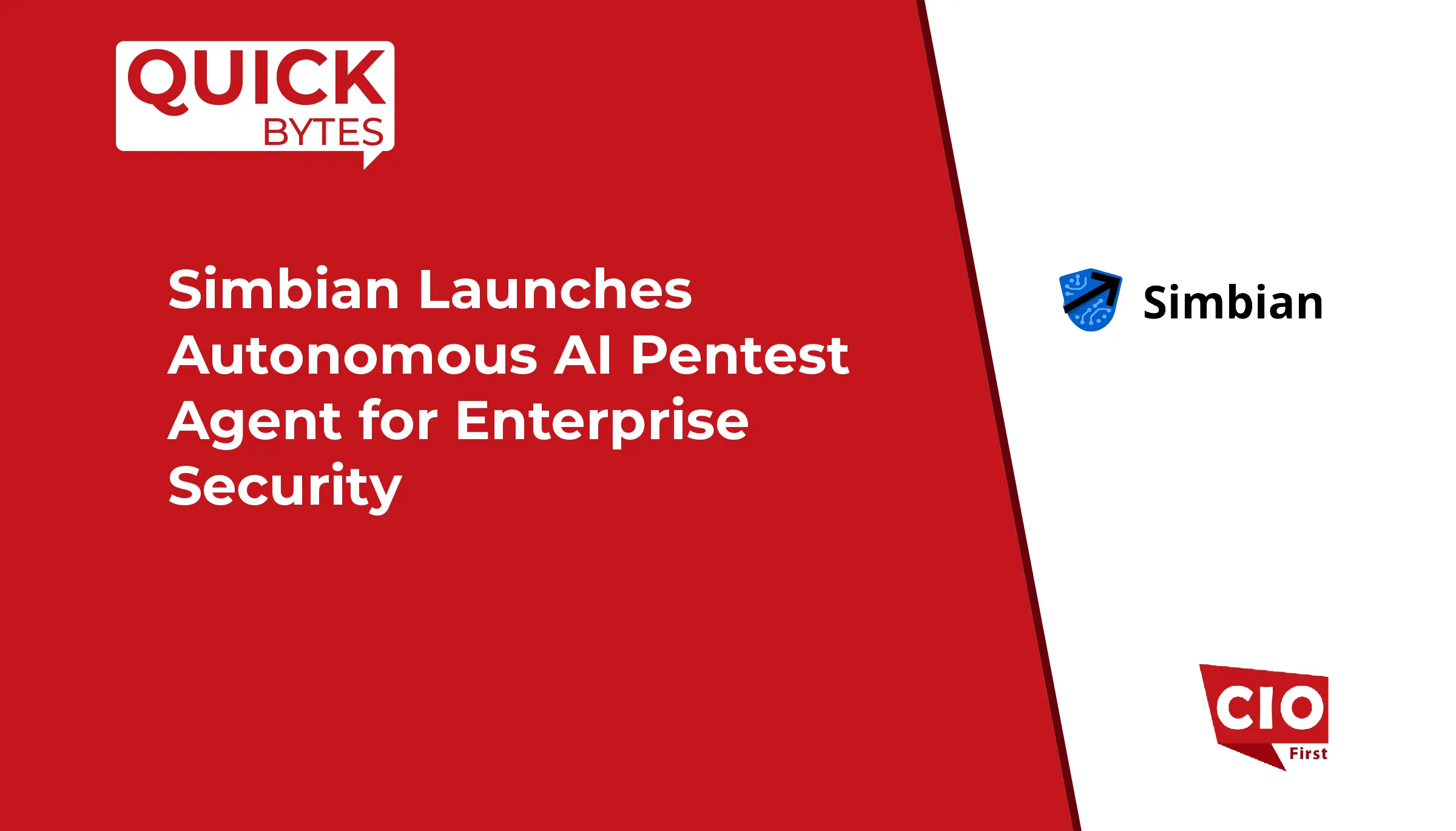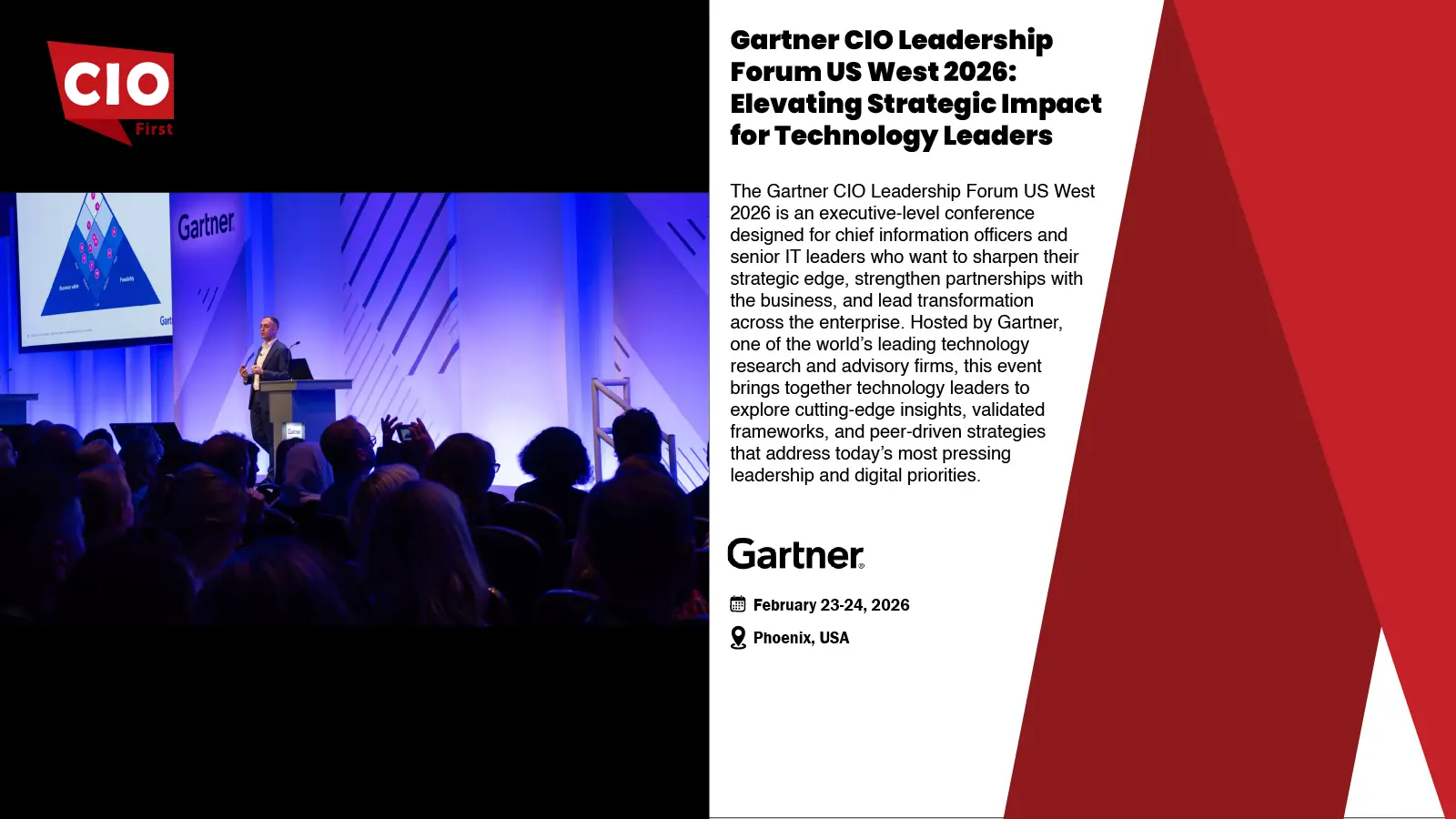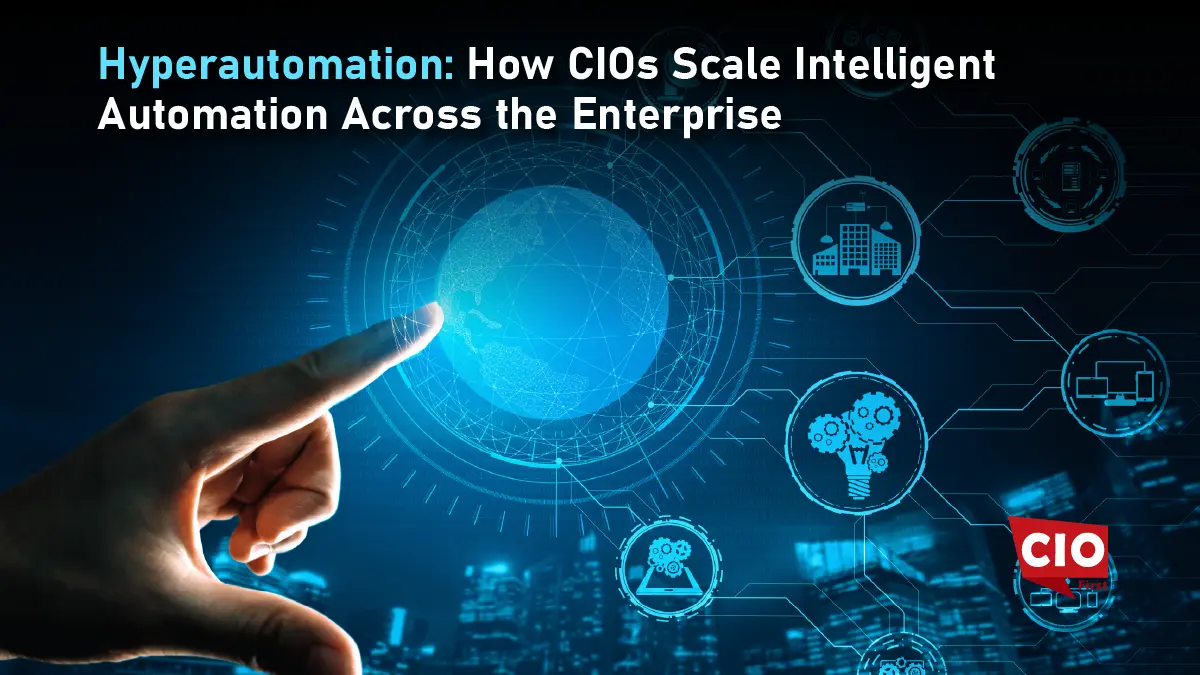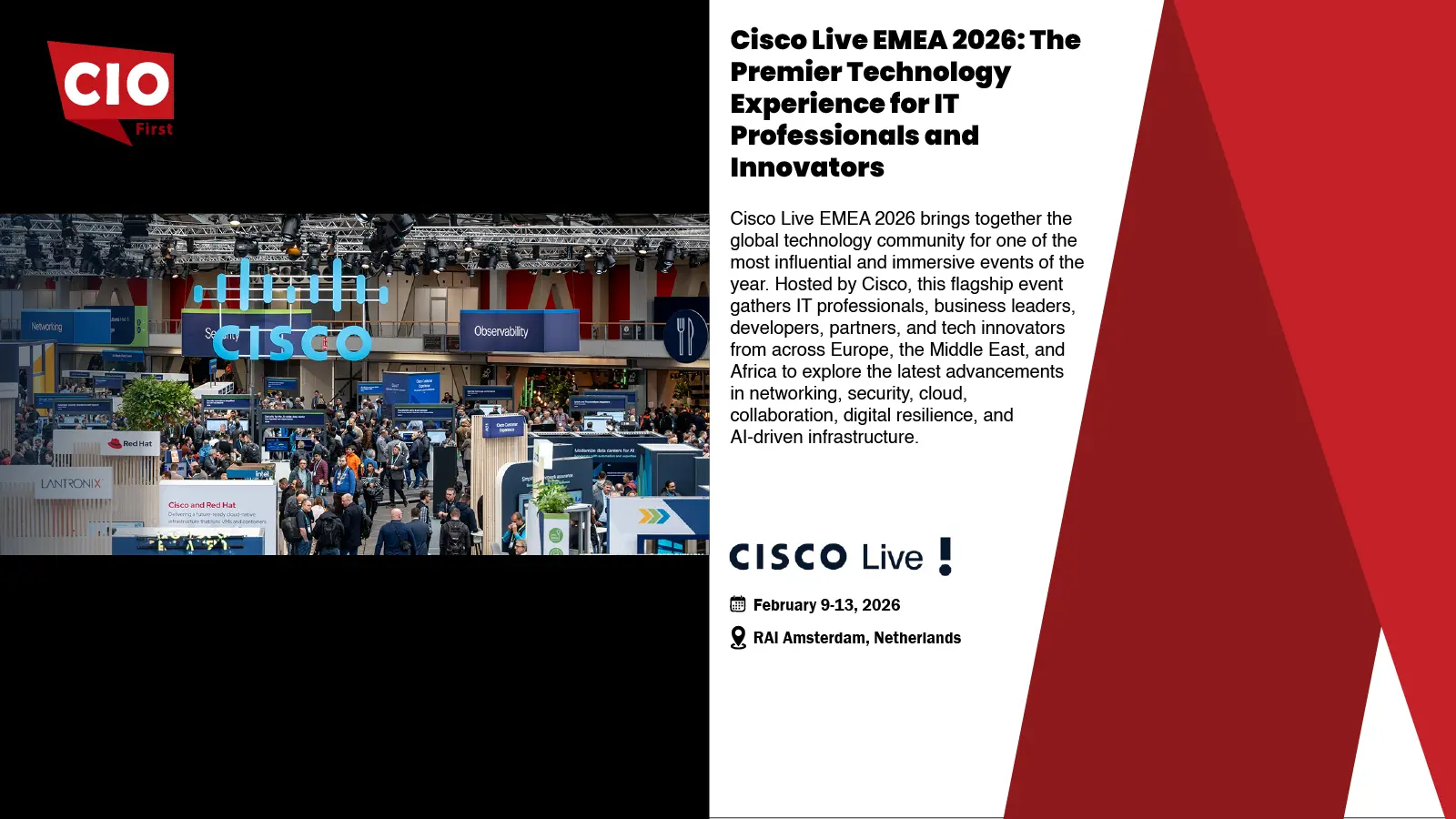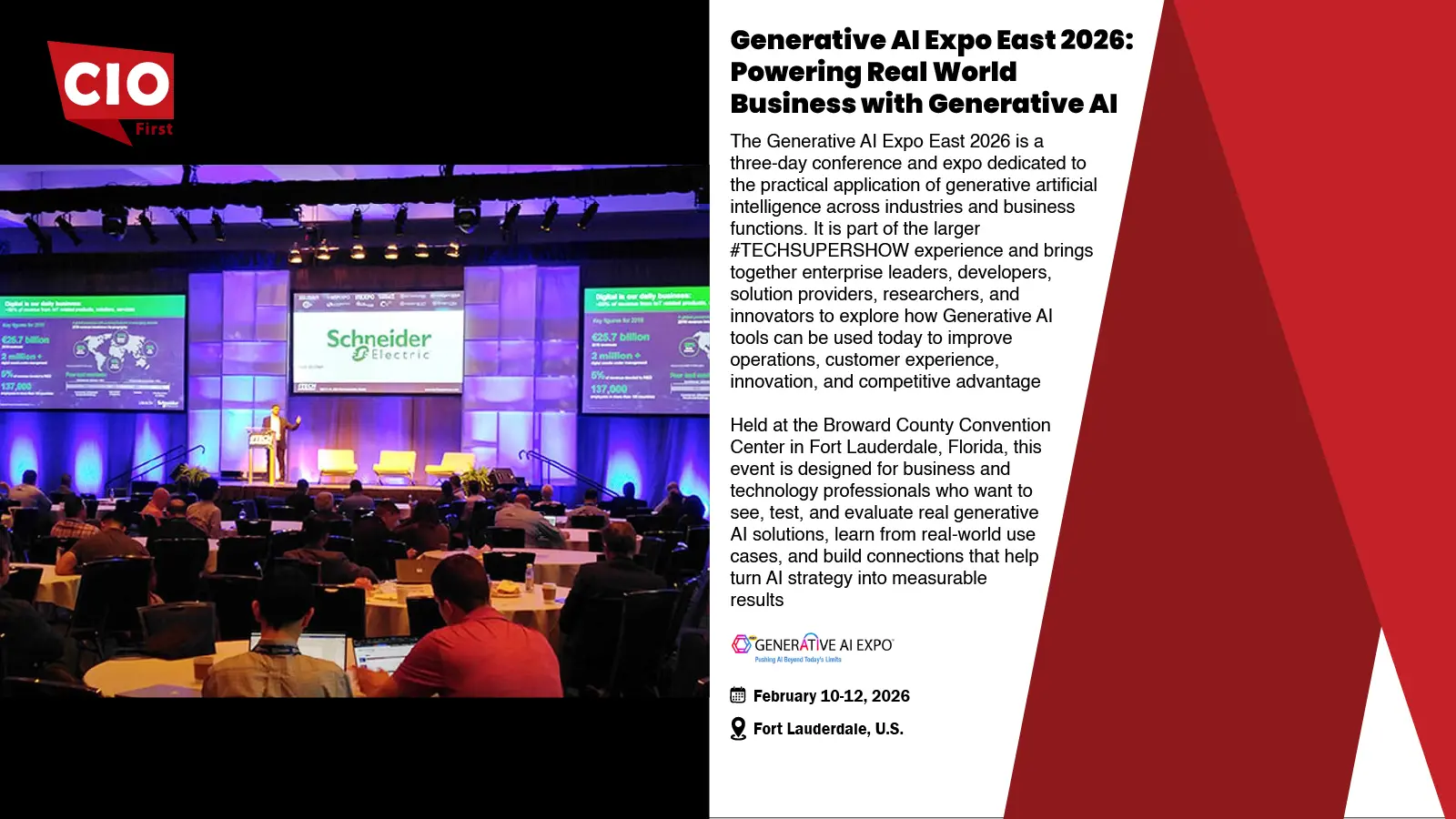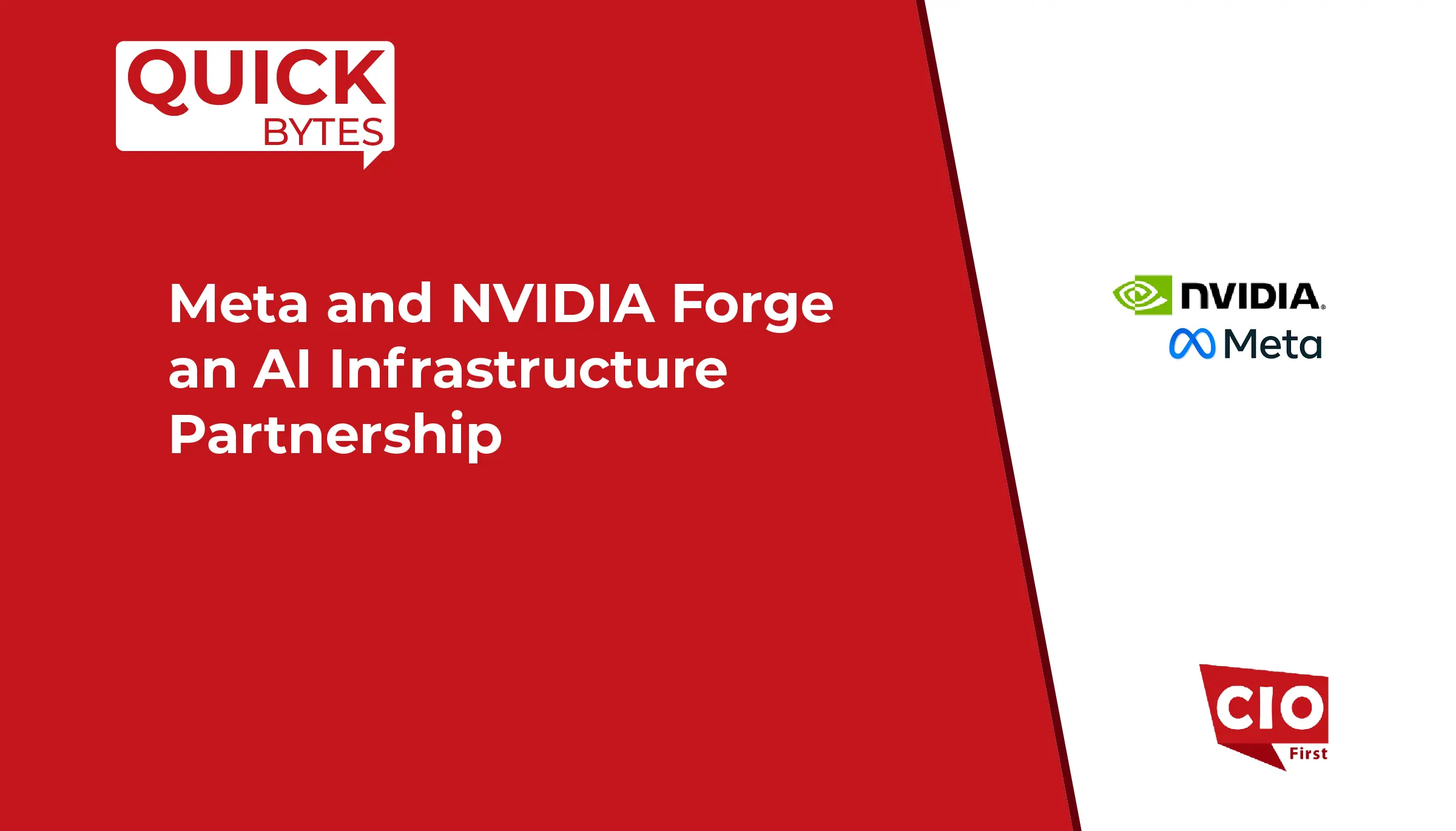Senhasegura, a leading provider of privileged access management (PAM) solutions, added new features and functionality that make the company’s MySafe advanced password manager/PAM solution easier for users to store, generate and manage their passwords through a browser, local applications and online services. MySafe makes it simple for users to generate and retrieve complex passwords stored in an encrypted database. Senhasegura is the first to help security teams tackle both user passwords, one of an organization’s biggest security risks, and privileged users, one of an attacker’s most lucrative targets, all from a single platform.
All information stored in Senhasegura MySafe can be viewed through the web application, on Senhasegura’s mobile app or directly on the website you need to use. Senhasegura’s new browser extension supports Google Chrome, Microsoft Edge, Opera, Mozilla Firefox and more.
“In many cases, multiple employees share a single account for third-party services and platforms,” said Marcus Scharra, CEO of Senhasegura. “For administrators who sometimes have to manage shared passwords of certain services between sales, engineering and administrative staff, it’s harder to track access during an incident, especially if an employee has left the company. The new features of MySafe diminish the impulse of sharing passwords through productivity tools, providing administrators an easy way to update passwords while providing a record of who had access to these tools and when.”
The new features of MySafe include:
- TOTP generation, which eliminates the need for third-party apps like Google Authenticator
- Clear design – everyone can learn how to use in a few minutes
- Can generate unique and complex passwords
- Fully auditable
- Safe storage
- Avoids password leakage
- Prevents password reuse
- Prevents use of personal information as passwords
- Safe way to share productivity tool passwords with teammates
The foundational benefits of Senhasegura MySafe include:
- Encryption – All managed passwords are stored encrypted, ensuring they are only accessed through Senhasegura MySafe.
- Password Sharing – Enables password sharing between users via web or smartphone, meeting the needs of employees who share access to common services.
- Automatic Password Injection – Passwords can be automatically injected on websites or just checked out on demand.
- Traceability – Verify which passwords people had access to, letting administrators know what passwords they need to change after someone leaves the company
- Maximum Security – Senhasegura MySafe is secured by strong encryption methods and several methods of multi-factor authentication.
SOURCE: BusinessWire