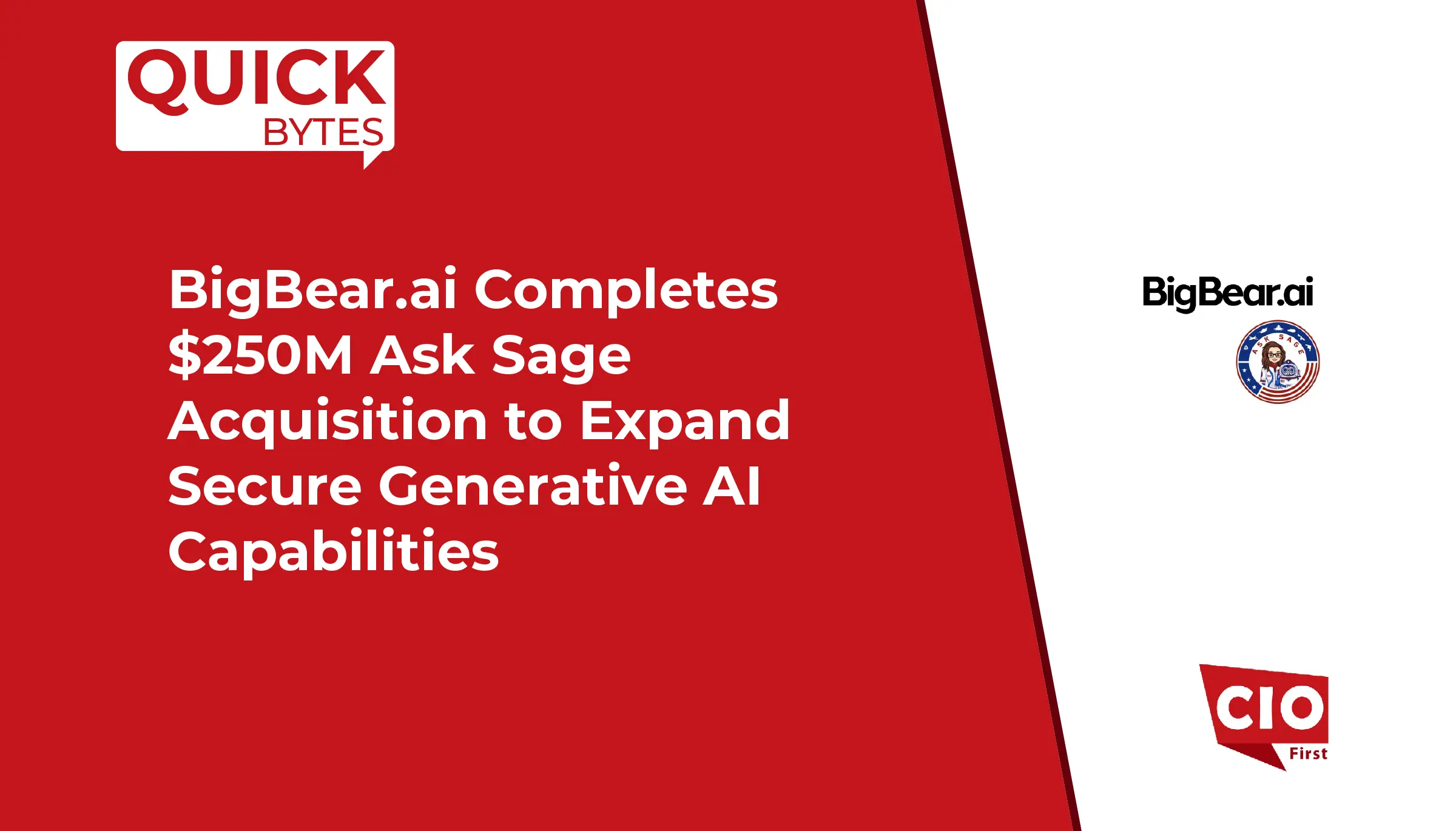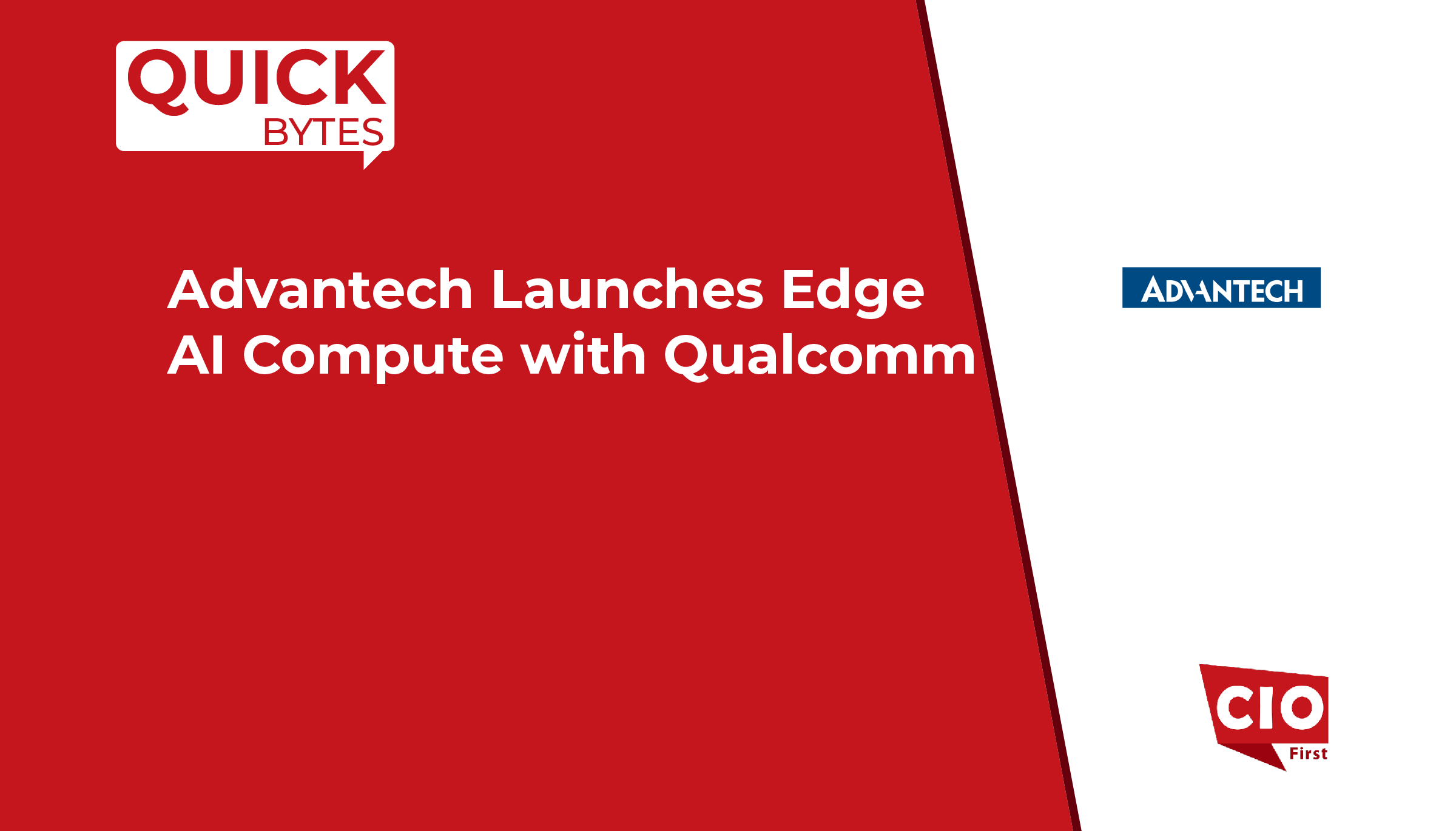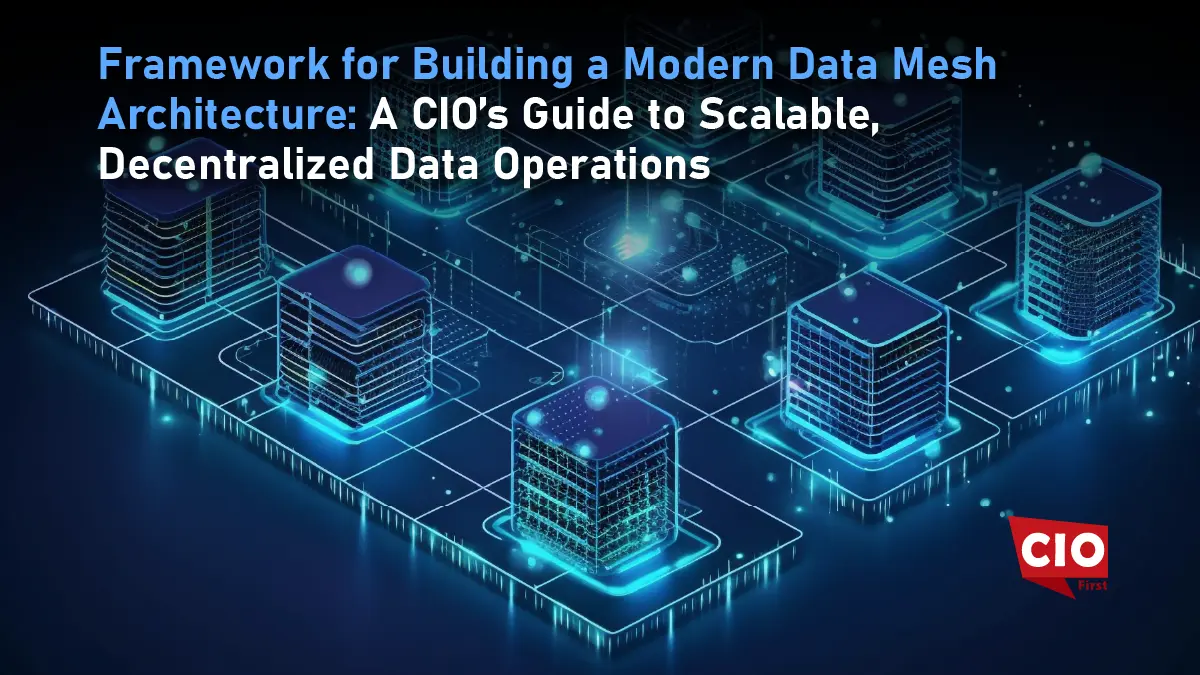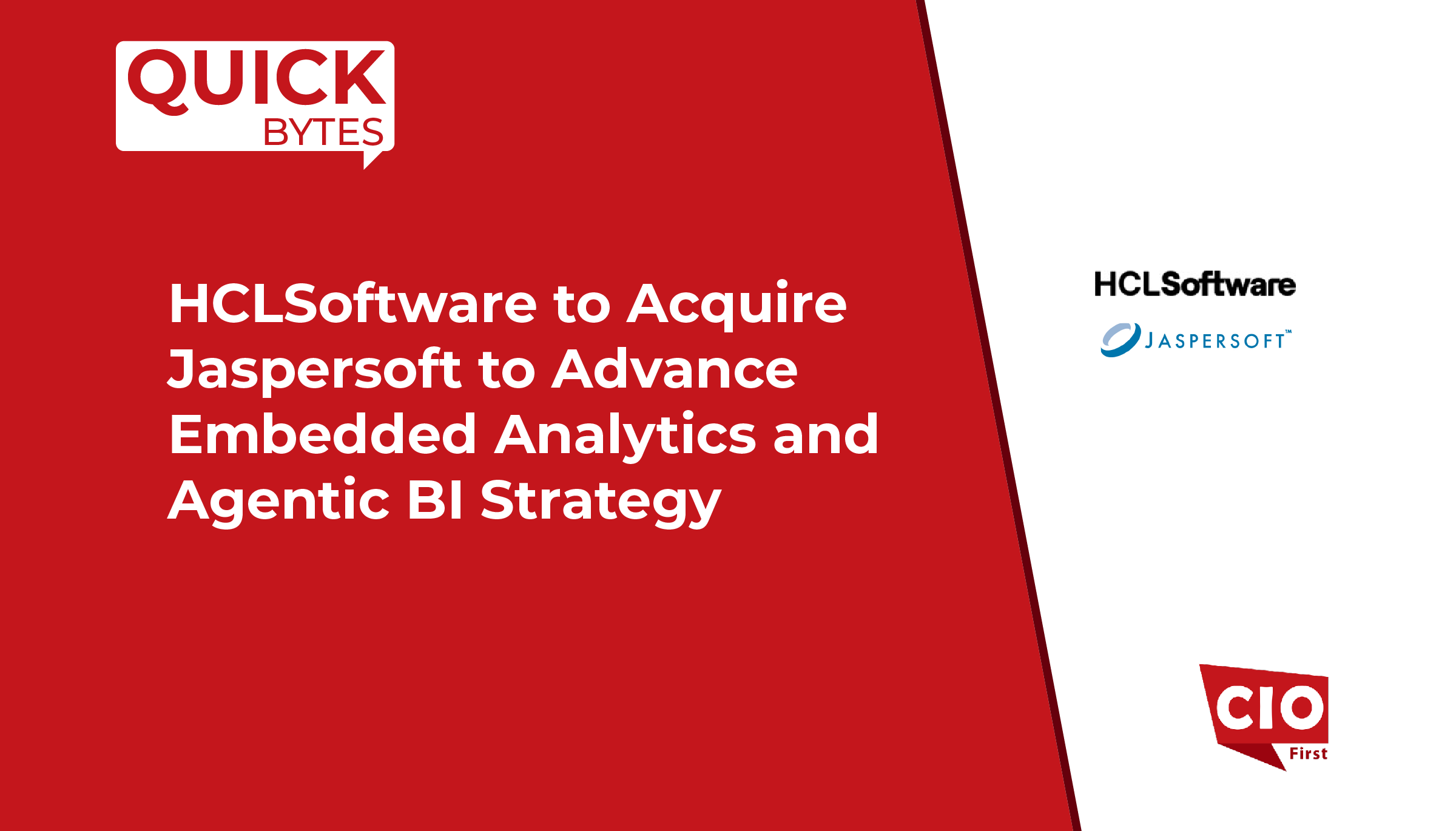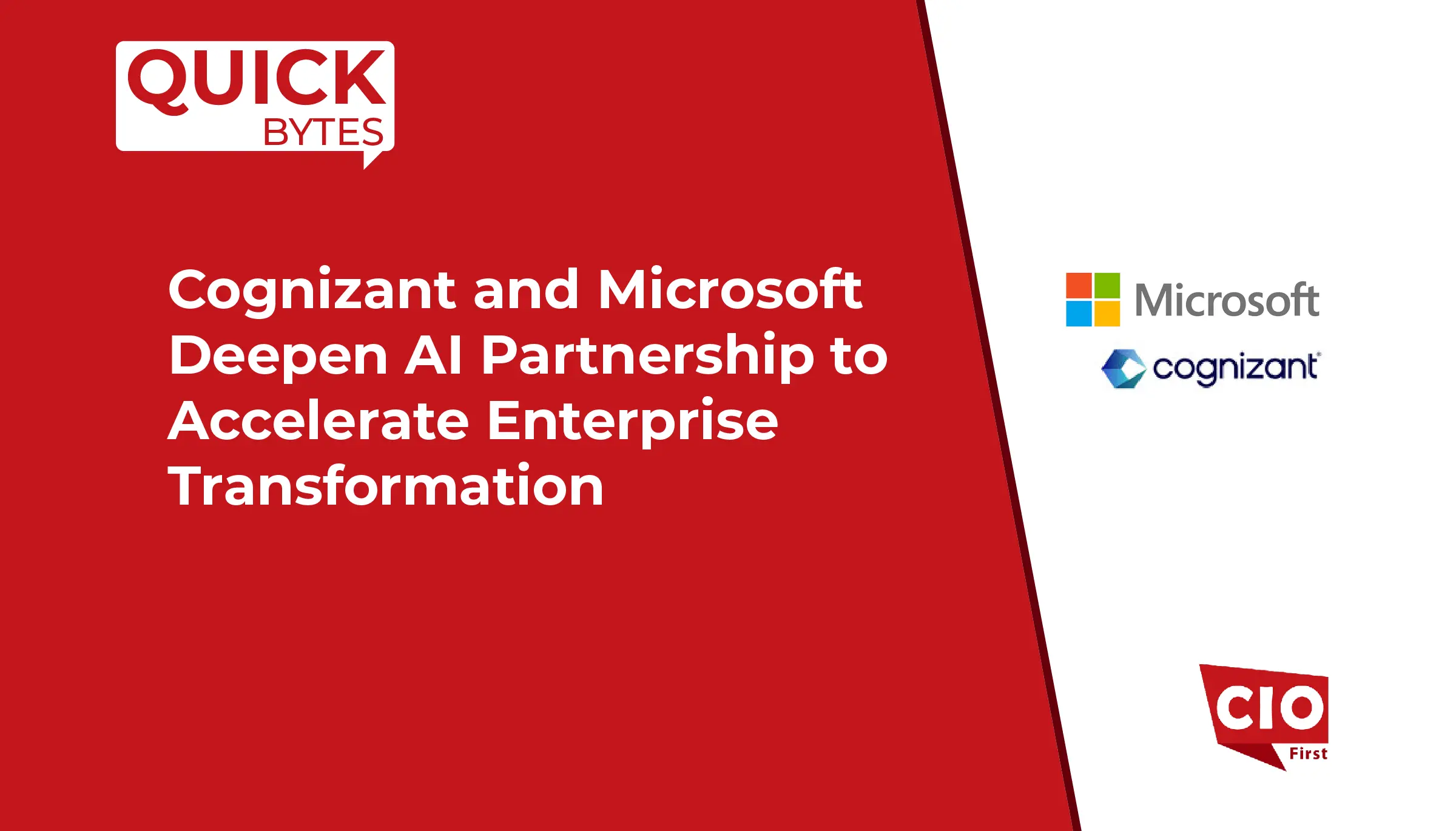Organizations around the world are facing more risks and stricter regulations on data integrity. This sparks a discussion about distributed versus centralized databases. What are they, and which is ideal for businesses that care about security?
Many laws like the GDPR and the California Consumer Privacy Act (CCPA) have increased the severity of regulations pertaining to client and contact data, and the hefty fines associated with them have made data processors more aware of the importance of compliance.
In the meantime, information about your company is also being scrutinized.
As the Deloitte analysis points out, efficient administration and governance of your legal entities and subsidiaries are becoming more widely acknowledged as a means of enhancing shareholder value and performance, in addition to being a necessity. And it’s not surprising that organizational information is receiving as much attention as client and contact data, given that a ‘lack of trust in data’ has been identified as one of the four fundamental difficulties of strong entity governance.
All of this indicates that data security is becoming a greater priority for businesses of all sizes and industries. Centralizing data management is one way to accomplish this improved security, yet many organizations continue to handle their contact and entity information using distributed databases. Let’s take a look at both of these databases systems and learn their differences.
What is a Centralized Databse?
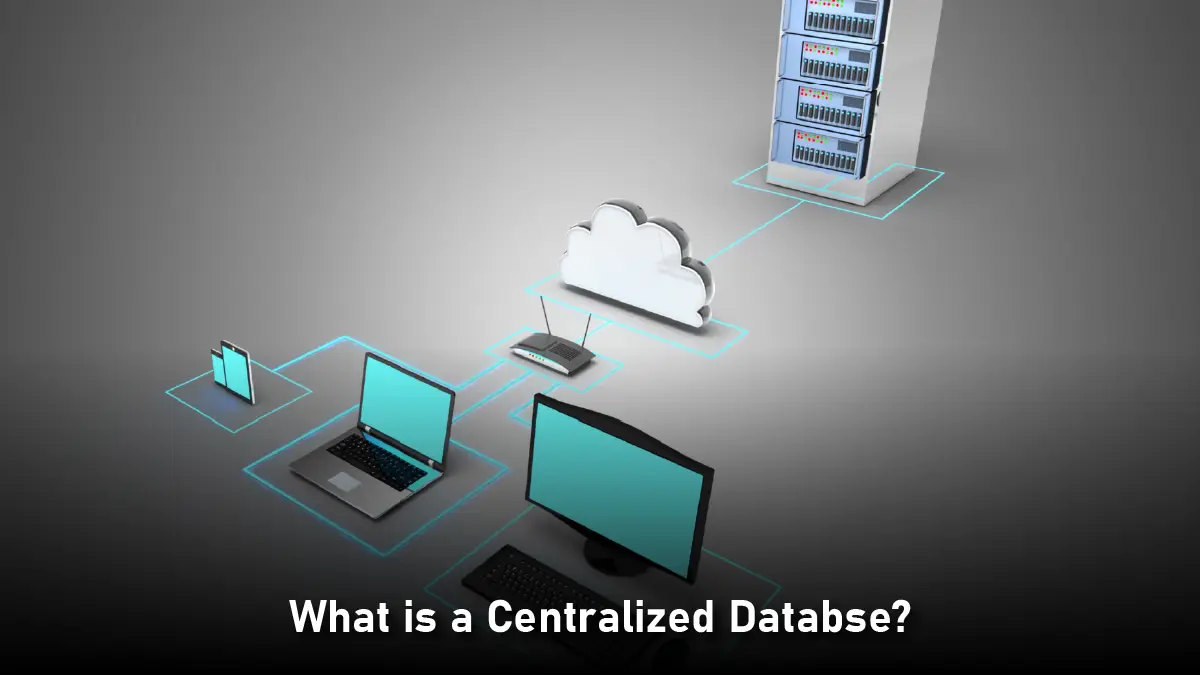
Primarily, a centralized database is one that is kept, controlled, and maintained in one place. This type of database can be altered and managed from the precise location. This website is therefore essentially a centralized computer system. The centralized location can only be accessed with an internet connection (LAN, WAN, etc.). The main users of this unified database are institutions or organizations.
Characteristics of Centralized Systems
- Single Point of Control: One point of authority and control exists in a centralized system. Usually, this central organization controls all resources and makes all decisions.
- Centralized Data Management: All information and assets are kept and controlled in one place. This indicates that the central system is where all data processing, storing, and retrieval operations take place.
- Hierarchical Structure: Lower-level nodes or entities report to and receive instructions from the central authority in centralized systems, which frequently have a hierarchical structure.
- Communication Flow: Peripheral nodes or entities usually communicate with the central node in a centralized system.
- Management Simplicity: Because all control and decision-making are centralized, centralized systems are comparatively easier to administer and manage. Streamlined operations and effective coordination may result from this.
For Example:
The IT infrastructures of many firms are centralized, with servers or data centers handling resources like network services, file storage, and application hosting from a single location.
Use Cases of Centralized Systems
- Small Office Network: A single primary computer powers many offices. All employees’ files are stored on this single computer. It facilitates network access for computers as well. The primary computer checkers are who they claim to be. It is easier to handle everything when there is only one primary computer. Additionally, it enables uniform use of items by all employees.
- Conventional Client-Server Architecture: Many older systems, such as databases, websites, and email, only function in one way. To get what they need, clients speak with a single core server. There is a center in this configuration. Computers connect to the central location to obtain information or services.
- Standalone Applications: These programs operate entirely locally on a single computer. Without requiring additional machinery, they process and store items. The system in question is centralized. Everything is done on the one machine you are using.
Also Read: IoT Trends Shaping the Next Generation of Cyber Risk Management
What is a Distributed Database?
In essence, a distributed database is a kind of database that is made up of several databases that are dispersed among several physical locations and are connected to one another. As a result, data stored in different physical places can be managed separately from other physical locations. Thus, a computer network facilitates communication across databases located in disparate physical places.
Different components of a computer system are situated on various computers or devices that are connected to one another in a dispersed system. While each computer or gadget can function independently, they all cooperate to process data, store information, and offer services.
- Although everyone is at a different location and has a different task to do, it’s similar to having a team of people working on the same project.
- However, they all exchange information and communicate with one another to ensure that the project is completed accurately and effectively.
Characteristics of Distributed Systems
- Decentralized Control: Decentralized control and decision-making authority are features of distributed systems. Every node in the system has some autonomy and is able to decide on its own using information that is available locally.
- Fault Tolerance: Distributed systems are frequently made to withstand malfunctions. The system can function even in the event that individual nodes encounter problems or malfunctions because there isn’t a single point of failure.
- Scalability: New nodes can be added to distributed systems to handle growing workloads or user demands since they are highly scalable. Tasks are parallelized over several nodes to achieve this scalability.
For Example:
Web pages, photos, and videos are distributed among geographically separated servers using Content Delivery Networks (CDNs). CDNs boost dependability, lower latency, and enhance performance by caching content closer to end users.
Use Cases of Distributed Systems

- Platforms for cloud computing: Cloud services pool resources across data centers. They are able to provide compute on demand as a result. Examples include AWS, Azure, and GCP.
- Networks that are peer-to-peer (P2P): Special types of computer networks known as peer-to-peer networks enable direct communication between computers without the need for a central server. These networks function by enabling each computer to share its resources and services with other networked computers.
- Distributed Databases: Computer systems that store data across multiple computers or nodes connected by a network are known as distributed databases. The database is highly available, fault-tolerant, and scalable when the data is dispersed in this way. This indicates that a large number of users and requests may be handled by the database without experiencing any issues or slowdowns. Additionally, it enables the system to function even in the event that certain components fail.
Difference Between Centralized database and Distributed Database
| Basis of Comparison | Centralized database | Distributed database |
| Definition | There is just one place where this database is kept, located, and stored. | Several databases that are dispersed throughout several physical locations and connected to one another make up this database. |
| Access time | When several users are using a centralized database, the data access time is longer. | In a distributed database, the time it takes for several users to access data is reduced. |
| Management of Data | Since all of the data is in one place, managing, editing, and backing up this database is simpler. | This database is dispersed over multiple physical locations, making maintenance, updating, and backup extremely challenging. |
| View | The user is given a consistent and comprehensive view via this database. | It is challenging to give the user a consistent view because it is dispersed among several areas. |
| Data Consistency | Compared to distributed databases, this one has more consistent data. | There may be some data replications in this database, which reduces data consistency. |
| Failure | In the event of a database failure, users are unable to access the database. | Users can access other databases in this database in the event that one fails. |
| Cost | This database is less costly. | This one is very costly. |
| Maintenance | Easy upkeep because all of the data and information is in one place and is therefore accessible. | Because data and information are dispersed across multiple locations, it is challenging to preserve. Therefore, it is necessary to look for problems with data redundancy and learn how to keep data consistent. |
| Efficient | A centralized database is less effective since it stores information and data in one location, making it difficult to find what you’re looking for. | Due to data being split up in multiple locations, which makes data finding easier and takes less time, these databases are more efficient than centralized databases. |
| Response Speed | Compared to a distributed database, the response time is faster. | In contrast to a centralized database, the response speed is slower. |
| Examples | ● A desktop or server CPU
● A mainframe computer. |
● Apache Ignite
● Apache Cassandra ● Apache HBase ● Amazon SimpleDB ● Clusterpoint ● FoundationDB. |
Should You Choose a Centralized or Distributed Database?
A centralized database is typically regarded as the ideal option for your business entity information and other corporate data, even if there are arguments for both kinds for a number of reasons:
Organizations can more readily access and manage their data when a centralized database is stored, located, and maintained at a single location.
By minimizing data redundancy and duplication, accuracy is increased and processing and storage expenses are decreased.
A shared source of reliable data is available to the entire company. Time is saved, teamwork is enhanced, and governance, compliance, and decision-making are optimized.
When opposed to storing data on PCs and laptops, there is a lower chance of data loss due to malfunction or failure.
Higher-quality components are usually found in centralized solutions, which improve operating capability, speed, and dependability.
Conclusion
Both distributed and centralized databases have benefits and drawbacks. Despite being simpler to set up and manage, centralized databases have drawbacks. These include the fact that they are a single point of failure and that they are not scalable.
Better FT, enhanced scalability, and reduced latency are some of the relative benefits of distributed database management systems (DBMSs); higher costs and more administrative complexity are some of the relative drawbacks. The size of the data and the budget are two of the many considerations that must be made while choosing between a distributed and centralized database.