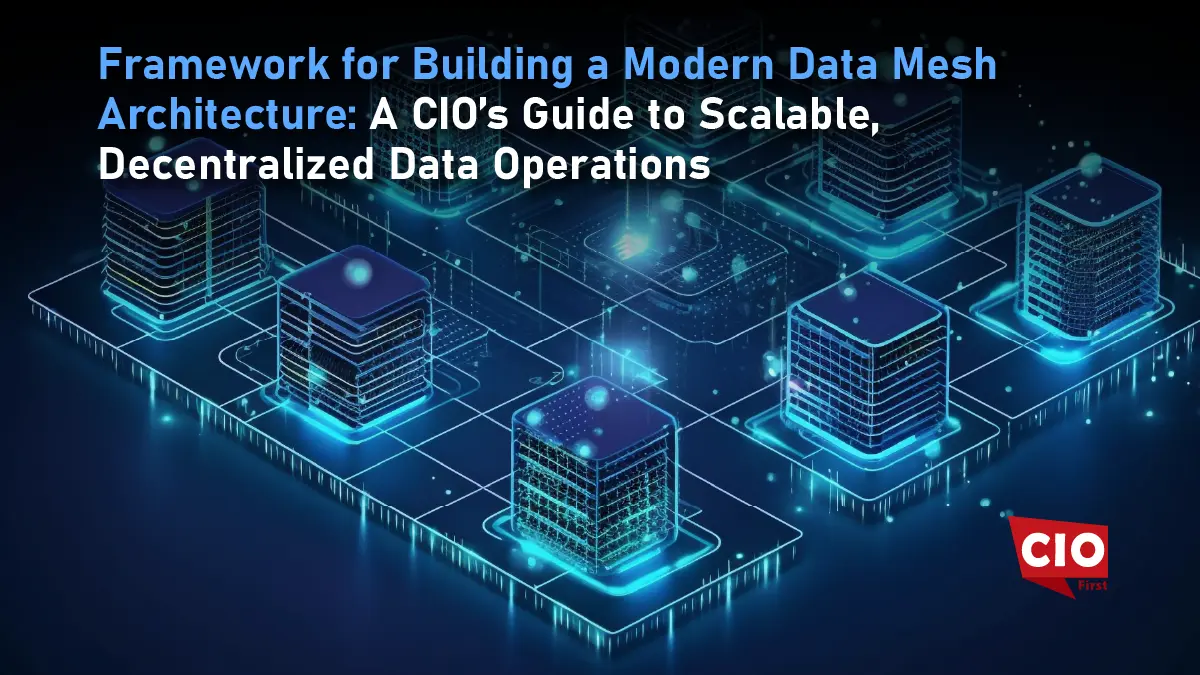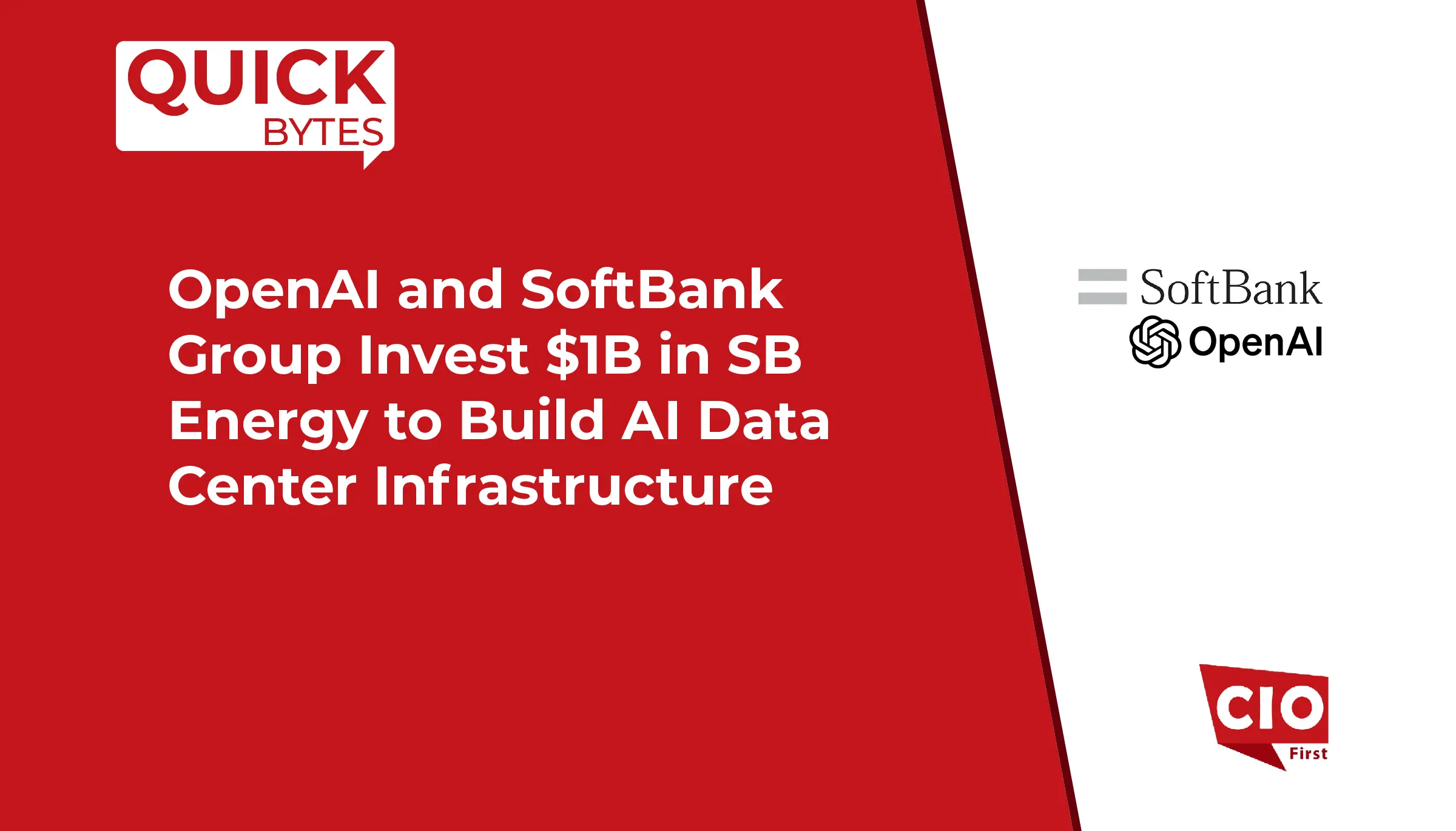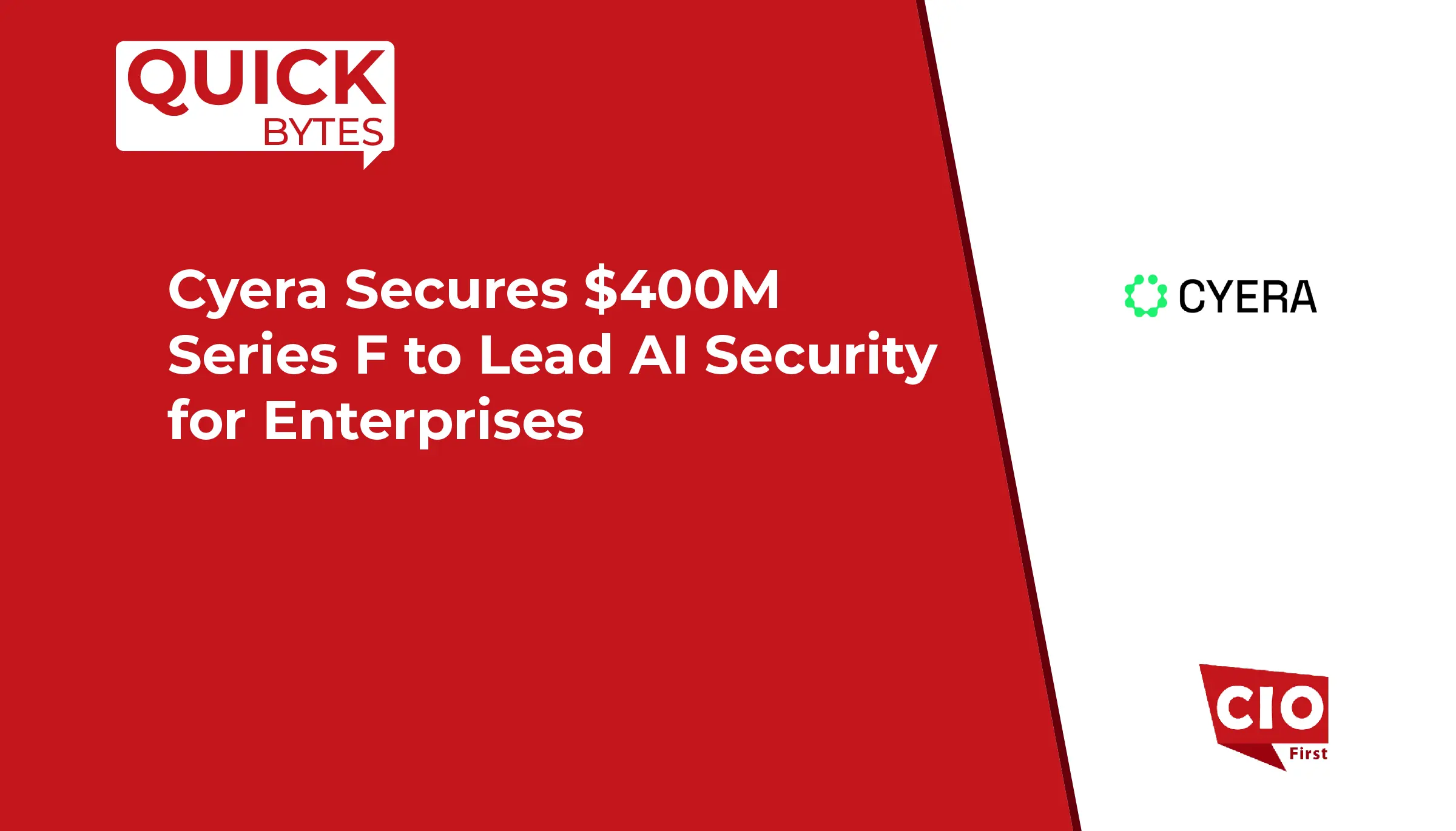We live in a world where everything runs on tech, and the scary part is how quickly it can all fall apart. One cyberattack, one dead server, one freak storm, and suddenly the systems everyone takes for granted go silent. That silence isn’t cheap either. IBM puts the average cost of unplanned downtime at around $9000 per minute, which is the kind of number that should make any leadership team sit up straight. This is exactly why companies lean on two different safety nets. A Disaster Recovery plan focuses on restoring IT systems after a disruption, while Business Continuity keeps the wider organization running during the chaos. They work together, but DR is the engine that brings technology back to life. When you break it down, building a strong IT disaster recovery plan checklist comes down to four phases that keep looping over time. You assess, you design, you implement, and you maintain. Do these well and you stop relying on luck.
Pre-Planning and Business Impact Assessment
Alright this is the heavy lifting phase where everything else either stands strong or collapses later so it has to feel grounded not fluffy. You’re basically stress testing your organization before the universe does it for you and that’s why this section of the IT disaster recovery plan checklist has to stay brutally honest.
You start by locking in the people who will actually run the show when things go sideways. That means IT folks who know the systems inside out but also leaders from legal communications and operations because recovery is never just a tech problem. Once the team is in place you map the scope. What data keeps the lights on, what systems deserve top priority, what can wait a bit. This part sounds boring but it decides who panics and who stays calm during an outage.
Then you dig into the Business Impact Analysis. This is where you trace how each business process depends on technology and you label applications by tiers. Mission critical important supportive. No sugarcoating. IBM found that 76 percent of companies have already dealt with a major disruption which should be enough of a wakeup call to treat BIA as a survival activity not a paperwork ritual. When you see the dependencies laid out you immediately understand which systems need immediate attention during a crisis.
Once that picture is clear you define the two numbers that silently run your entire disaster recovery game. RPO tells you how much data you can afford to lose and RTO tells you how long you can stay down before the business starts bleeding. Shorter values mean better protection but obviously more cost so these targets need to be realistic not heroic.
Finally, you wrap things up with risk analysis. Cyberattacks human mistakes natural events infrastructure failures you name it. Look at how likely each threat is and how much damage it can cause. When you combine all these pieces you get a phase that actually prepares the organization instead of pretending to.
Disaster Recovery Design and Strategy
This is the point in the IT disaster recovery plan checklist where the conversation shifts from what could break to how you’d actually survive the hit. The entire phase is basically an architectural balancing act. You’re choosing the setup that won’t crumble under pressure while still keeping the budget sane. And the moment you start mapping these choices you realize this part decides whether your recovery plan is elegant or a patched up mess.
You begin with the three big strategic paths. Colocation is your old school but reliable option where you keep a secondary physical data center ready to take over. It’s stable but it’s also expensive and slow to scale. Cloud feels like the natural pick for most teams today since services like AWS Azure and Google Cloud let you spin up failover environments without owning hardware. And then there’s cross region replication which is the strongest shield when geography enters the chat. Having live redundant copies in different zones gives you continuity even if an entire region goes dark.
Also Read: Cost-Benefit Analysis of Managed Detection and Response (MDR): Is It Worth the Investment in 2026?
Once the strategy is set you shift to replication choices because this is where RPO targets come alive. Synchronous replication is the zero compromise route but it’s costly and demands strong network quality. Asynchronous replication is more forgiving and cheaper but you accept some lag. Then there’s the difference between backups and replication. Backups are more like insurance cold storage snapshots that help with long term recovery but they don’t save you in a real time outage. Replication on the other hand keeps systems warm or hot so failover is quick.
Google Cloud’s storage numbers make the tradeoffs pretty clear. Their turbo replication offers an RPO of around fifteen minutes which is solid for high importance workloads. Their default multi region setup stretches that to around twelve hours which is fine for non-critical data but a definite mismatch for Tier 1 systems. These benchmarks help teams avoid overestimating what their architecture can actually handle.
Lastly you lock in network and security. Redundant network paths failover DNS identities access controls and encryption that mirrors production. No shortcuts here. If the DR environment is weaker than primary it stops being protection and becomes another gap to worry about.
Implementation, Documentation, and Communication

Once the design is locked in, the real work starts. This phase is where teams move from planning mode to actually wiring the failover path so it behaves exactly the way you expect when things stop behaving normally. Nothing about this stage is glamorous, but it’s the one that decides whether your recovery plan is dependable or just looks good on paper.
The first task is setting up the secondary environment. Some teams lean on cloud providers because they can spin up resources in minutes, while others stay with colocation for tighter control. Either way, you’re building the alternate home for your workloads and verifying that the network routes support a clean switch when traffic needs to move. After that, you deploy the replication tools and start validating them with small controlled tests. This is also where the cost picture becomes real. Elastic Disaster Recovery service from AWS, for example, charges 0.028 dollars per hour for each server being replicated, which means that a configuration with one hundred servers would cost approximately two thousand forty-four dollars a month. The early revelation of these figures allows you to avoid the trap of getting too involved with a concept that is later too costly to support.
Once the technical setup is stable, you translate all of it into a run book. Think of this as the operating manual the team leans on when the pressure is high. It maps every step of failover and failback, highlights prerequisites that can’t be missed, stores the right contacts, and lists vendor support details. A good run book avoids jargon, avoids assumptions, and leaves zero room for guesswork. If a new hire can follow it without stopping to decode anything, you’ve written it well.
The communication plan sits alongside it because a recovery effort breaks down fast when information travels slower than the crisis. You define who sends alerts, who escalates issues, and how updates move across teams. For customer facing moments, you keep ready to use messages so the team isn’t scrambling to craft statements mid disruption. When these pieces work together, Phase 3 becomes the confidence layer that keeps people steady instead of scrambling.
Testing, Review, and Maintenance
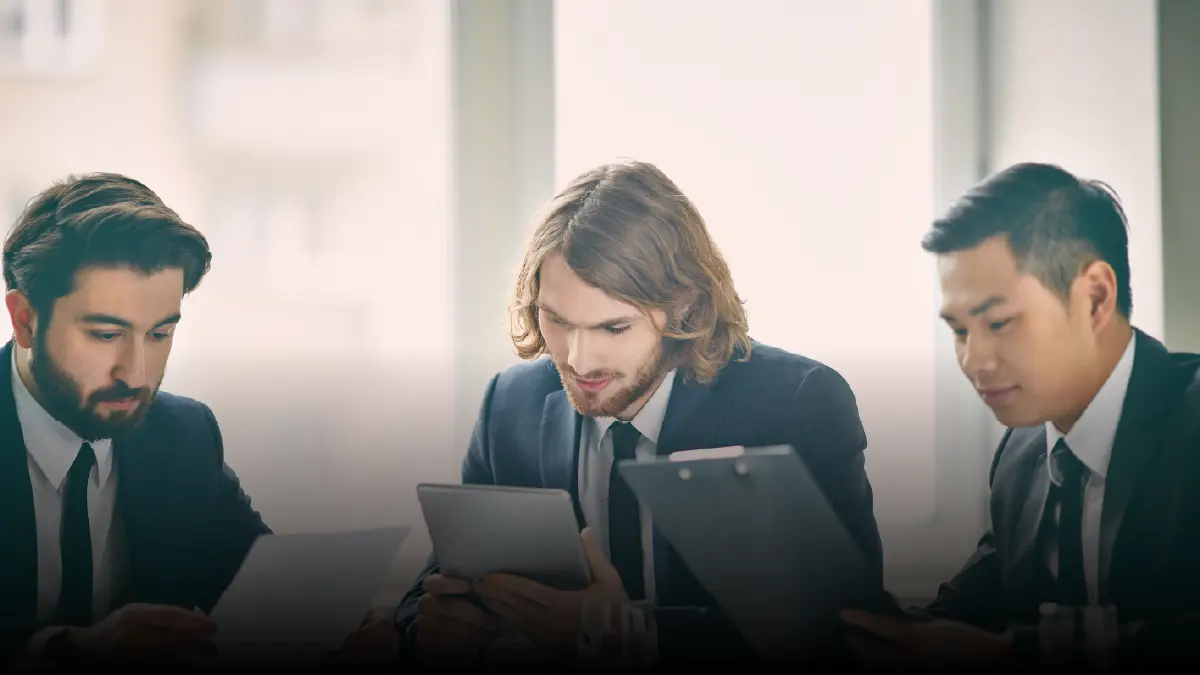
This is the phase that separates organizations that think they’re ready from the ones that actually are. You can build the smartest architecture and write the cleanest run book, but none of it earns trust until it survives real testing. And honestly, this is where most teams slip because testing feels repetitive. But without it, the whole IT disaster recovery plan checklist becomes a comforting illusion.
You start by creating a testing rhythm that never gets ignored. Quarterly works for fast changing environments, while biannual cycles fit teams with steadier systems. Each test should serve a different purpose. Walkthroughs help the team understand the flow. Simulations let you rehearse failover without disrupting production. Full failover drills prove whether your recovery path holds up under real pressure. After each test, the review session matters as much as the drill itself. You document what went right, what broke, and what needs updating. The run book should evolve immediately, not three meetings later when everyone forgets the details.
Testing alone isn’t enough though. A recovery plan starts aging the moment your production environment changes. New apps, upgrades, decommissioned services every shift in your ecosystem needs to trigger a DR review. Someone on the team must own this responsibility so updates don’t get lost in the noise. Microsoft’s high availability numbers shine a light on why this matters. Azure SQL Database can offer up to 99.995 percent availability when zone redundancy is enabled. That kind of reliability only works when the recovery design and the change management process stay in sync.
When a plan is tested often and updated every time the business evolves, it stops being a binder on a shelf and becomes a living part of operations. That’s what earns real resilience.
End Note
When you zoom out, the whole IT disaster recovery plan checklist works like a loop that keeps sharpening your readiness. You start by understanding the impact, then you design a recovery model that actually fits your risks, you set it up in a way the team can execute under pressure, and you test it until the blind spots disappear. Then you repeat the cycle because your systems never stay still. This isn’t just tech hygiene. It’s a business investment that protects revenue and trust when the unexpected hits. Before you close this tab, book your next BIA session or DR test.